With the loss of Pandora in Australia, streaming music changes dramatically, so what can you do, and which platform should you switch to?
It’s August 1, and that means Pandora no longer exists in Australia.
Originally arriving in Australia in July 2012, Pandora was one of the first streaming services made available locally, officially landing on our small spot of the world twelve years after Pandora first launched.
In fact, from its inception back in 2000 until around 2007, Australians could access the service through a web browser, but then the geoblock went up and Pandora made things difficult for folks who liked its take on custom music stations.
Now, it seems Australians will return to the way things were, as the location-based block returns, and the app and website goes down, disappearing much like how access to US Netflix did some time ago.
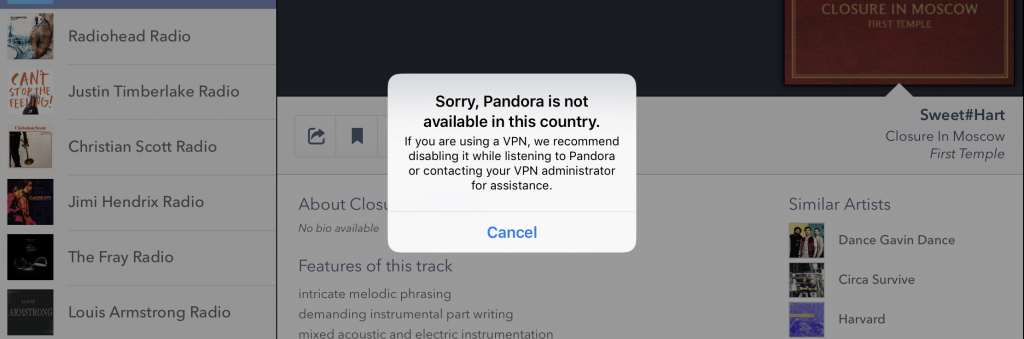
Editor’s note: you can also listen to a condensed version of this story in a special edition of “The Wrap” podcast.
Replacing Pandora
Unfortunately there’s no “replacement” for Pandora per se, because Pandora is quite unique.
If you’ve never looked into Pandora, it works not just by taking your artist selection and likes and dislikes, but also by having data scientists listen to each song and applying characteristics to the tunes to create what is essentially a form of DNA for songs.
Other music services often define connections to songs and artists by similar songs and artists, with other systems such as thumbs up and thumbs down ratings helping to shape a path that reveals your likes and dislikes over time.
Pandora differs slightly from that by breaking down those connections into characteristics: key tonalities, genre stylings, uses of instruments, and so on and so on, with the information contained in what’s called the “Music Genome Project”.
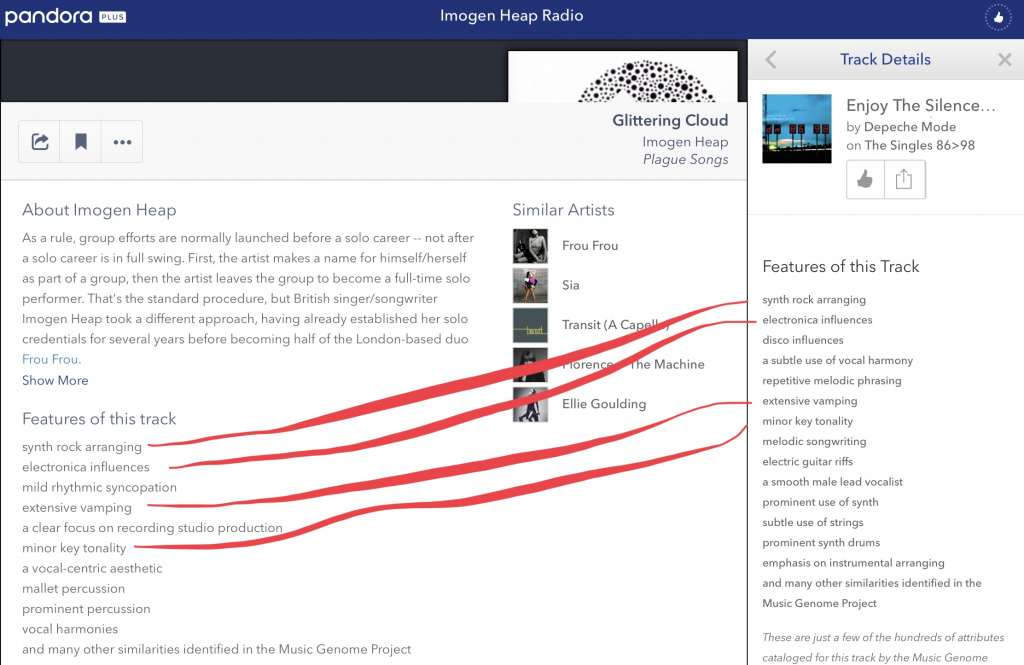
That concept basically treats music and sound as if it were a living and breathing organism, and our understanding and love for it could be broken into those characteristics, allowing a data engine to find the paths between songs to others, thereby providing suggestions for other songs and playing them.
These data links create what is very similar to a lightning pitchfork, starting with a major path — the artist or song of your choice — before spreading out into other areas, linking music choices and songs based on what you say you like with a thumbs up, what you say you don’t with a thumbs down, and discovering unique choices based on those. This creates a sort of DNA for the style you’re defining, inspiring song choices and strengthening the fabric that makes up your radio station.
Other music services may have the likes and dislikes thing going for it, but none that we know of relies on a principle similar to life sciences, meaning discoveries won’t exactly be the same, and possibly based on the artist listens to what other users or editors of the system have found.
In essence, Pandora’s life science approach to music means you don’t need to see the paths between different artists, songs, and music styles, because the system can, and it does a bloody good job.
Five years into Pandora being in Australia, we can’t tell you how many people we’ve run into that have said “Pandora helped me to discover this great band”, and we’re in the same boat, introducing us to artists that we’ve gone on to listen to, to see in performance, and to buy albums for. We’ve used Pandora pretty much every day for those five years, and a little over, finding ways to gain access to the system so we could keep its supply of great musical connections working for us.
Not only that, but the service was ad supported, making it free for most people. A paid option was available if you didn’t like ads, but one of the key sticking points was that you weren’t forced to pay if you didn’t want to, which made Pandora more like radio than any other service.
But now that Pandora is going away following a restructuring of the company in America, we don’t suppose we’ll be using Pandora for its ad-free music discovery anymore.
So what are the options available to Australians for great customisable music radio?
Spotify
Probably the most popular of the streaming services, Spotify has practically taken over the world with its take on streaming media, providing not just individual albums and songs for unlimited streaming, but oodles of playlists and radio.
Much like Pandora, Spotify offers a radio-like service with thumbs up and down for likes and dislikes, shaping a station and letting you see a playlist of what’s coming up next. When you dislike something, however, it not only hits the thumbs down and skips, it also removes it from the list, shaping the station further.
The catch, though, is that its radio service tends to cycle right back to tracks you’ve heard quite quickly, and while your thumbs up and down define the station, you may find it harder to find the connections to other styles more easily.
Testing the service, we found Spotify’s radio service didn’t exactly uncover new songs, and quickly doubled back, not bringing in artists that Pandora would have done, and leaving us pretty much listening to the same tunes.
Despite this, Spotify’s music discovery works well, just not in radio. Rather, music discovery works for the service in its “Discovery” page, revealing albums and playlists that offer new songs, while playlists overall provide quite a bit of differential in discovery.
Spotify offers a 30 day free trial, and costs either $11.99 per month for a single user or $17.99 per month for a family of up to six, though they all have to reside at the same address. Spotify also offers a free service allowing you to listen to music using a desktop app for Windows and Mac OS, creating playlists that you can listen to on shuffle for the mobile app.
Spotify is the only service to let you listen free, so even if you don’t buy the service, you can still listen to music. Sign-up is especially easy, too, with Facebook login.
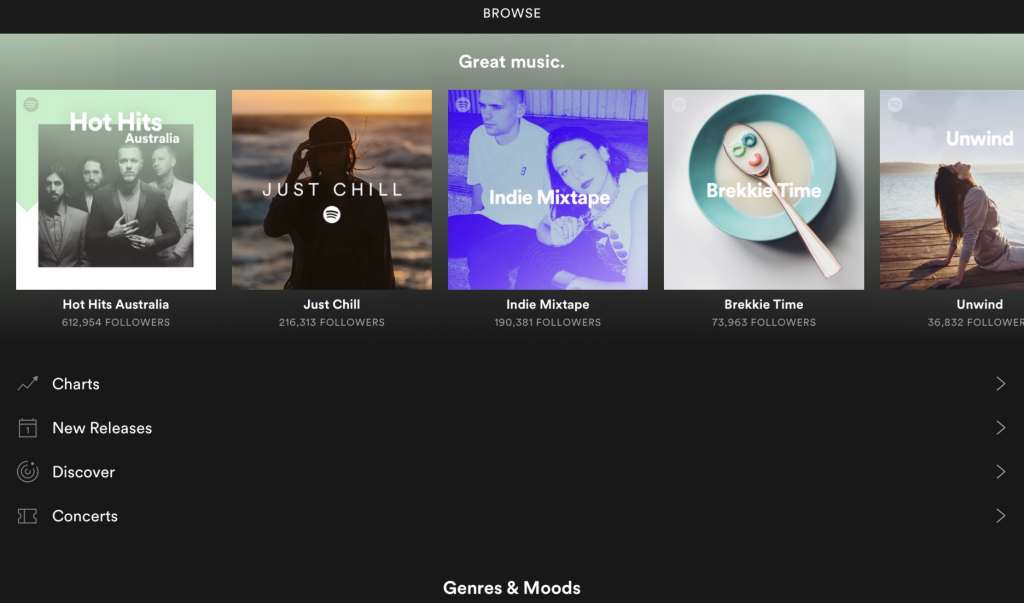
Apple Music
Easily one of the most popular music services around, Apple Music is — as the name suggests — Apple’s take on a cross between Pandora and Spotify .
It’s also one of the newer systems around, and Apple is pumping a tremendous amount of money into it, hiring music editors to not only find the right tracks, but also creature playlists.
It does, of course, have a radio service, and Apple Music actually goes a little further than Spotify with the inclusion of two radio services: one live and one defined.
The live services is “Beats 1”, the 24/7 on-air that provides a proper radio experience with real DJs and music, much of which is connected to the Apple Music system so that you can favourite it and play it later on, adding it to your own playlists and so forth.
Apple’s defined radio service works by selecting a song or artist like Pandora, and then hitting the star to define the station to your likes and dislikes. Rather than like or dislike, however, it’s more “play more like this” for the positive or “play less like this”, making this service feel more like it’s about the loose connections music has.
In fact, if you hit the latter, you’ll find the song keeps playing, compared with Pandora’s approach of skipping a song you don’t like, because why would you want to listen to music you don’t like?
This could suggest Apple is letting you decide whether you should skip it, or even waiting to see how much of the song you can tolerate before you say no, and using this data to define what else it plays.
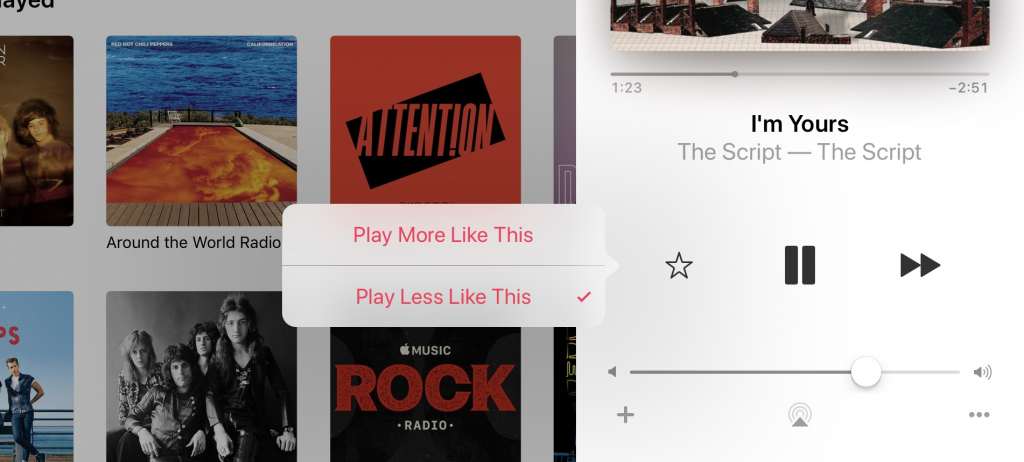
To Apple’s credit, we’ve found the song suggestions through Apple Music to be fairly widely varied, even if the way you shape the station is less user friendly, and you get the upside of being able to play some of those tracks again later, provided you’ve saved them to your library or added them to a playlist.
Apple Music is available for a 90 day free trial, and costs either $11.99 per month for a single user or $17.99 per month for a family of up to six.
Google Play Music
The other big service, Google Play Music is basically the Android approach to streaming music, providing songs, albums, playlists, and user defined radio in much the same way as Apple Music and Spotify.
Google’s Play Music all-you-can-hear-streaming doesn’t come with Android phones per se, however, even if Play Music does. Every Android phone arrives with the app, but this only offers the songs that you have on your computer matched up to what’s on Google’s library, so if you sync up your library of music at home to your Google account, you’ll be able to stream the music you own.
If you want to stream the music you don’t own, and if you want to run your own defined music stations with thumbs up or thumbs down suggestions, you need to pay for it, with the “All Access” part of the service offering the Pandora-like customisable radio stations.
Much like Spotify and Apple, your likes will shape the station, but much like Spotify, we’ve found Google Play circles back to heard songs fairly quickly, making you turn to its playlist selection as a discovery mechanism.
Google Play Music is available for a 30 day free trial, and costs either $11.99 per month for a single user or $17.99 per month for a family of up to six. Google Play Music subscriptions also arrive with a subscription to YouTube Red, offering YouTube without the ads.
Tidal
Jay-Z’s take on the music service offers much the same as everyone else, with streaming music, playlists, and customisable radio.
While Tidal offers a similar service to pretty much every remaining service, what makes Tidal a little different stems from its exclusives and its assortment of playlists, which appear to be different and more media-centric.
You can read our review of Tidal’s premium service, which offers a little more, namely the ability to play back music in high-resolution formats.
As such, Tidal offers a 30 day trial and costs either $11.99 for the regular subscription or $23.99 for the premium high-resolution “Master” service.
iHeartRadio
A bit of a surprise, iHeartRadio could be the closest to Pandora’s now locally defunct service, offering not just live radio services, but also customisable artist-based radio in a similar capacity to Pandora.
Sign-up is fairly easy, and once you’re in you’ll find a music service based on artists you look up, with the thumbs up and thumbs down preference-based radio service available to you. You can skip through a few tracks, and the service appears to be ad supported but free, making it very similar to what Pandora provides.
iHeartRadio’s artist-created radio tends to start off each user defined station by offering a few from that artist, connecting similar music a little more slowly than the likes of Pandora, but the service works particularly well as a substitute and replacement.
Possibly the best side of this isn’t the customisable radio, but the compatibility, with support for Google Chromecast, Sonos, and AirPlay, making it friendly with pretty much everything.
Did we mention that it’s free? While we don’t think it makes music as easily discoverable as Pandora, iHeartRadio is a pretty solid service to replace Pandora with, especially for that zero dollar price tag.
Other services
While Spotify, Apple, Google, and Tidal offer the bulk of the service in Australia, there are still a few others, including the long-running Deezer, Microsoft’s surprisingly still active Groove, and the actual radio service of TuneIn.
The first two deliver much the same service as everyone else, with Deezer delivering all you can hear music, playlists, and customisable radio services for $11.99 per month for the standard service and $17.99 per month for the family service, while Microsoft’s Groove is $11.99 per month and comes pre-installed on pretty much every Windows 10 computer.
On the other side of the equation is actual radio, which iHeartRadio could handle, but so could live radio service TuneIn, delivering radio stations from across the planet, as well as podcasts, too.
Replacing Pandora on the go
Taking Pandora with you is now a little difficult since it doesn’t exist locally, but your choice of service could depend on what you can stream for free.
In Australia, quite a few services get their data delivered free of charge, which will no doubt sweeten the deal for folks out there.
For instance, if you’re a Telstra customer, you’ll find free data on its network when you stream Apple Music, but only Apple Music.
On Optus, you’ll find a little more flexibility, with free data on Google Play Music, iHeartRadio, and Spotify. With Virgin being connected to Optus, you’ll find it shares the same free data sharing for music, offering Google Play, iHeart, and Spotify also.
Meanwhile, Australia’s other big mobile telco of Vodafone gains access to Spotify with no cost to data.

Replacing Pandora at home
At home, Pandora has been one of the most user and device friendly services around. You could find it not just on phones and tablets, and not just on your computer, but also on speakers, on multi room systems, on TVs and media devices and so on and so on.
In fact, Pandora was one of the most open platforms around, and at home it was also one of the most user friendly. Compatible with pretty much every music system, it could be sent to Bluetooth speakers, to Airplay enabled devices, and to Chromecast, not to mention Sonos.
But the other services may not play quite the same game.
In fact, while Sonos will support all of the major services, Apple Music is the only major that won’t touch Chromecast, meaning if you have Chromecast-enabled multiroom speakers from Samsung, LG, or any other speaker brand, you are out of luck.
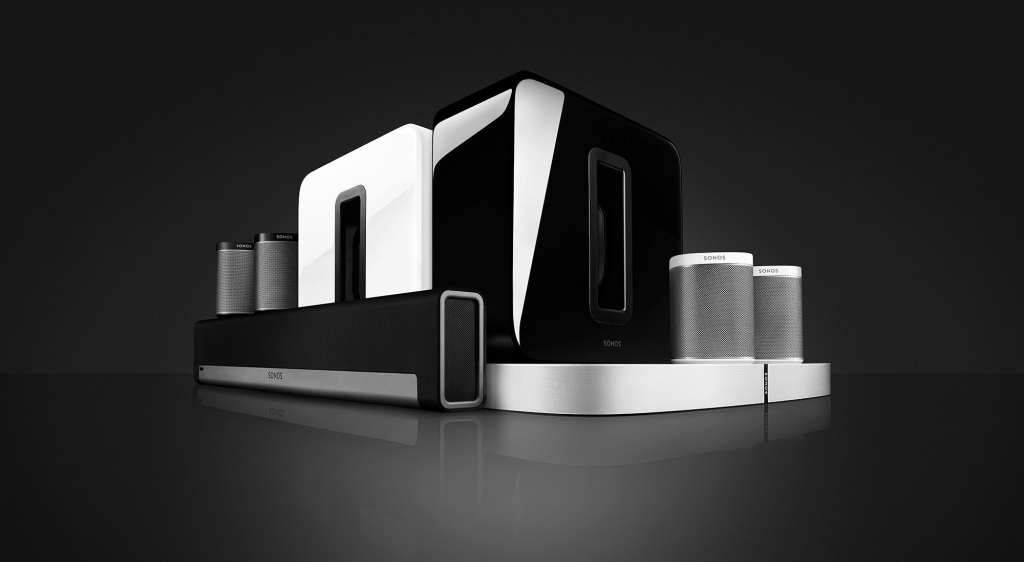
At home, Spotify seems to offer amongst the best service, looking for compatible devices on your home network and letting you control them. For some products — Sonos, for instance — you might even be able to control them using Sonos remotely. Playing with the service, Spotify appears to offer the most flexibility, while the others (excluding Apple Music) can all play nicely with Chromecast speakers.
Depending on the system you have, however, you may need compatibility from the services, and that’s one area where Spotify tends to reign supreme thanks to its integration option “Spotify Connect”.
That technology part of Spotify Connect, and includes products from Bang & Olufsen, BlueSound, Bose, Cabasse, Denon, Devialet, JBL, Lenco, Panasonic, Samsung, Sony, and so on and so on, and even Google Home, too. The list is staggering, and runs across speakers, TVs, cars, wearables, and so on.
Other services will work across Bluetooth or Google Chromecast, except for Apple Music which will only work over Bluetooth.
That means Spotify likely ranks amongst the easiest to get working at home, followed by iHeartRadio, Google and the other services, and then Apple Music, which is a shame given Spotify, Apple, and iHeart likely offer the best Pandora-like playback of customisable radio services.
Replacing Pandora in cars
In cars, the situation is a little different, with Pandora available as an app that talks from your phone to the car. Currently, the list of cars makers that supports Pandora and is available in Australia includes BMW, Ford, Honda, Hyundai, Jeep, Kia, Lexus, Mazda, Mercedes-Benz, Mini, Nissan, Subaru, Suzuki, Toyota, and Volvo.
Every vehicle will be a little different, though representatives for Ford in Australia told Pickr that once the app was removed from a phone, a Ford with its Sync service shouldn’t show Pandora any longer. That will likely be similar across cars, but getting another service to work shouldn’t be too difficult if the car supports Bluetooth.
Whether the integration will be native is another question, with some services prioritised over others.
In this case, that tends to be specifically Spotify, because more cars support Spotify’s native integration over merely the Bluetooth connection that all music apps can work over.
It seems that just like the home, Spotify leads the pack in compatibility, though each service should work in a car if Bluetooth is available.

Will Pandora ever return?
There is always a possibility that Pandora could make its way back to Australia, something we’re hoping for.
However, with an almost imploding status of the streaming radio network, it’s unsure if Pandora will even survive, especially as rival music streaming services like Spotify, like Apple Music, like Google and so on and so on appear to be fighting strongly.
If Pandora returns to Australia, it likely won’t be this year, but it might be next. We’ll just have to wait and see what happens, though we wouldn’t hold our breath.
Instead, you might want to try one of the other services we’ve mentioned, dabbling in each to see which fits your needs better, because with quite a few out there, you have some choices available to you.
We’d start with iHeartRadio if you’re looking for a direct replacement for Pandora, since its cost (or lack there of) and use as a radio service make it the easiest to substitute for Pandora, and if that’s not good enough long term, perhaps consider Spotify or Apple before glancing at the other players.



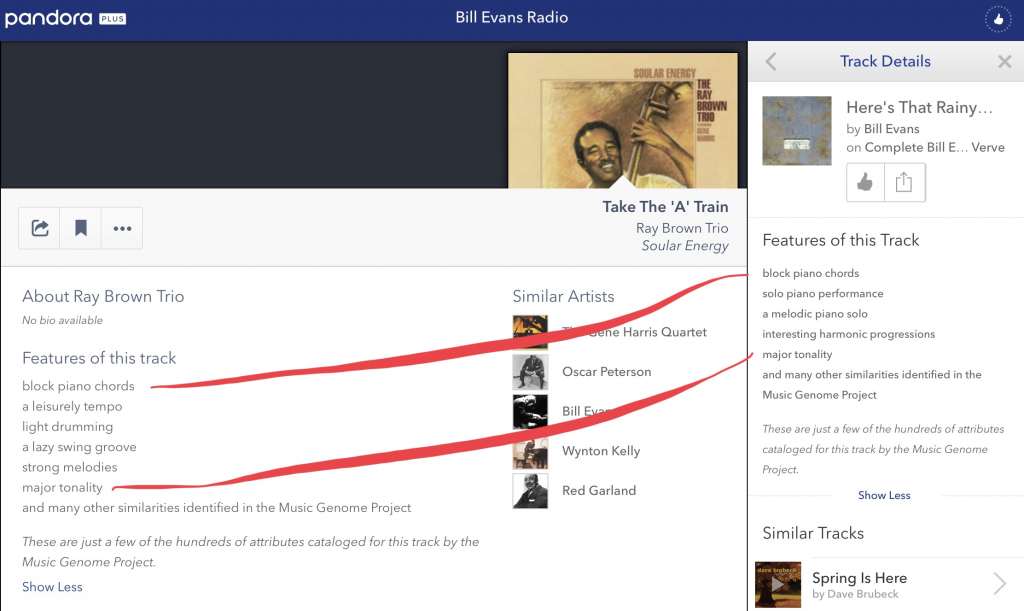


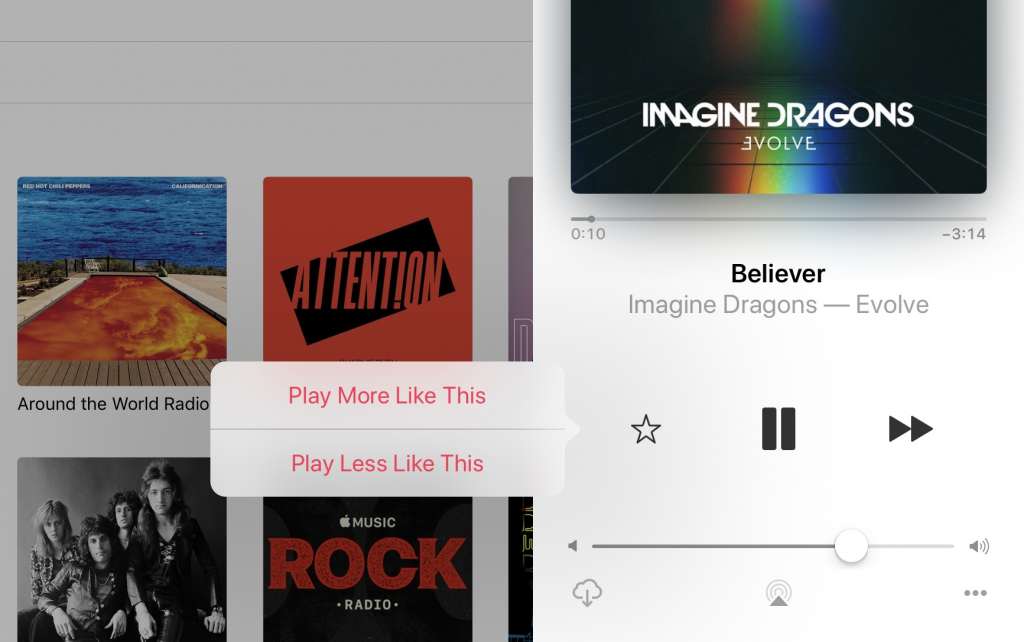
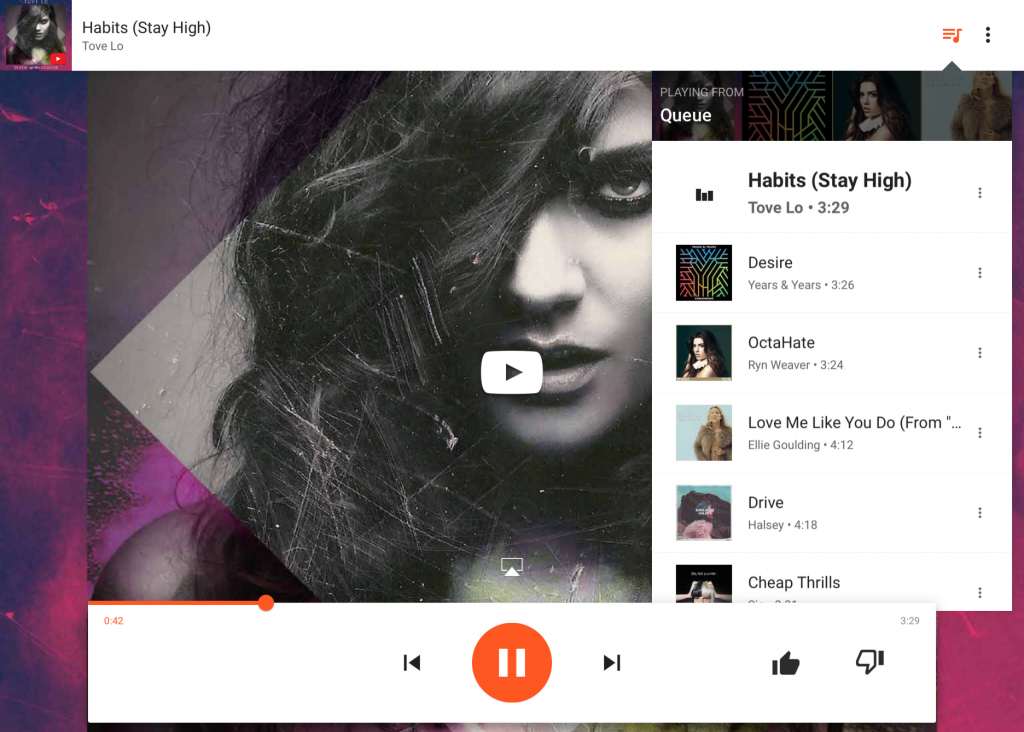


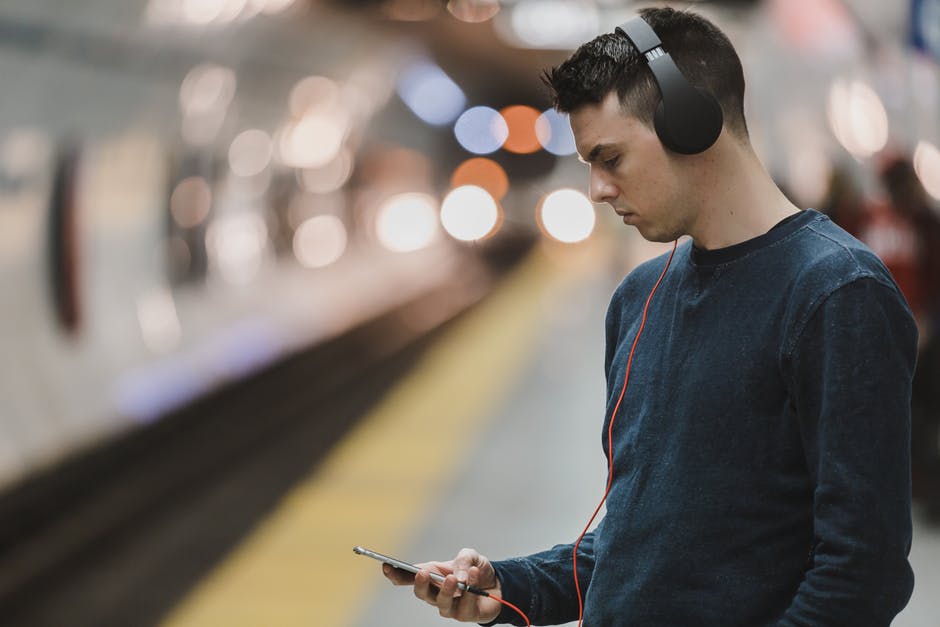




Comments are closed.