Quick review
The good
The not-so-good
Can a mid-range Samsung tablet work as well as its high-end premium siblings? That’s the question with the Galaxy Tab S10 FE, a tablet that stands out by being a little flagship, and yet also not.
A 10 inch tablet modelled on Samsung’s other Tab S variations, the FE is more of a “economical” take on the Samsung tablet. That’s largely been the focus of previous “FE” models, nicknamed “Fan Edition” variants because they include some of the big features people look for, but might not be prepared to pay big for initially.
Rather, the FE models are in many ways Samsung’s “democratisation of tech” route: wait a few months and the company will have a mid-range model that’s similar enough, but just not the same.
And that’s largely what the Tab S10 FE is all about, offering a 10 to 11 inch experience that’s like a Samsung Tab sans-FE, but missing some of the feature set that makes the regular options that little bit better, and a whole lot more interesting and compelling.
Design

The Galaxy Tab S10 is every bit the looker of its premium siblings, complete with an aluminium case and slim bezel screen. It’s a sleek looking tablet measuring 6mm thin, which isn’t too far from the iPad Pro’s 5.1mm super slim size, but also doesn’t come with its cost.
It’s difficult to complain about the simplicity in the design: the Galaxy Tab S10 FE is easy on the eyes and fairly professional. Whether at home, school, or the office, it’s a minimalistic tablet that will remind you of its higher priced Tab S siblings.
Features
It is a little bit different, though. While the Tab S10+ and S10 Ultra models come in 12.4 and 14.6 inch sizes, the 10.9 inch display on the S10 FE is clearly smaller, and the specs are different, too.
Instead of a Qualcomm Snapdragon inside like in the flagship tablets, there’s a Samsung-made Exynos 1580 here, plus either 8GB or 12GB RAM depending on whether you have the 128GB or 256GB model.
Google’s Android 15 arrives on the Tab S10 FE out of the box with Samsung’s One UI overlay on top, as well as support for WiFi, Bluetooth, GPS, and USB-C, the charging and data port at the bottom of the tablet.
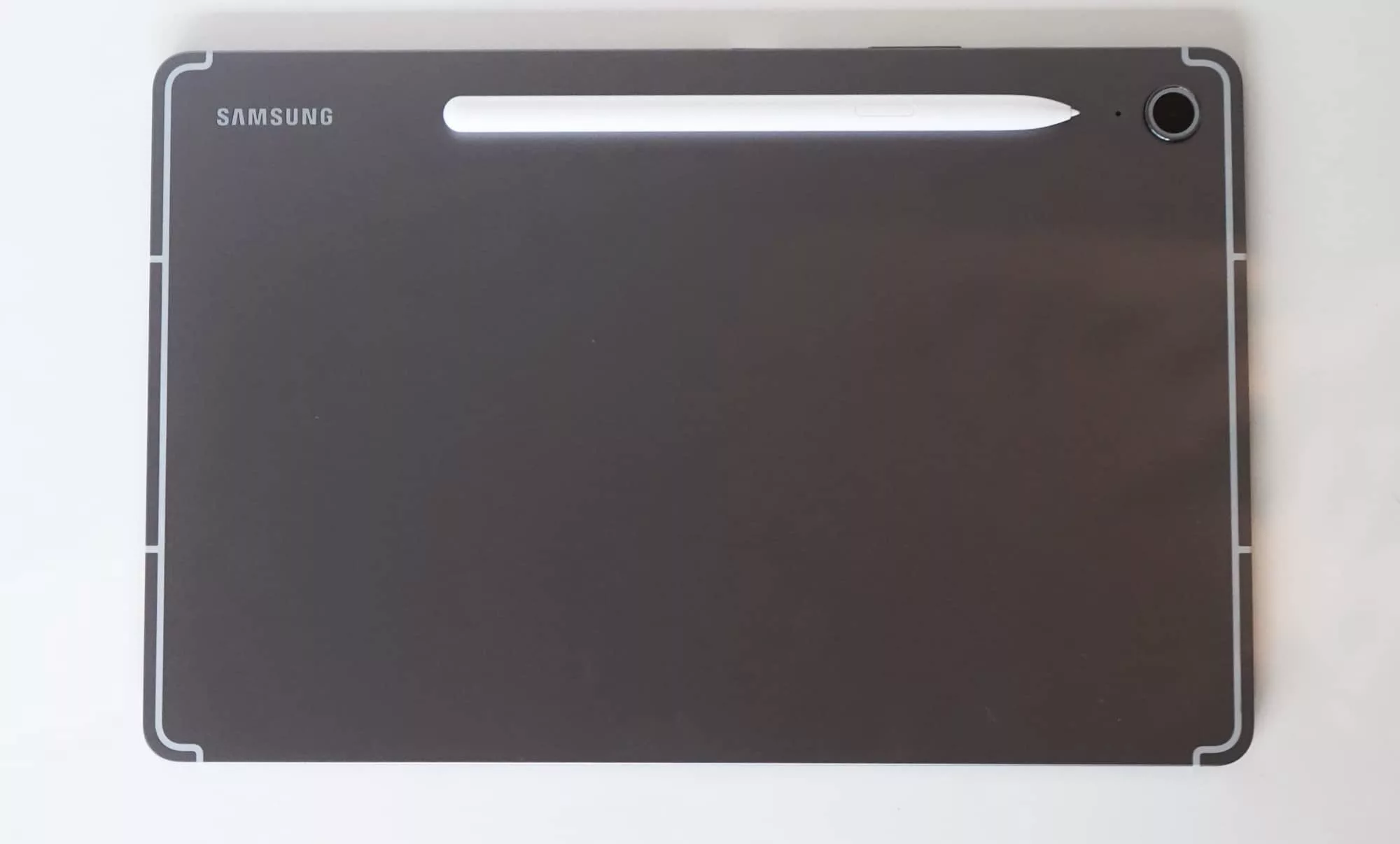
One camera can be found on the back, a 13 megapixel camera with 4K video support (if you must), while the front sees a 12 megapixel camera. Interestingly, there’s no flash on the Tab S10 FE, which seems like a reminder that you have a phone for that.
A relatively sizeable 8000mAh battery can be found inside, which aims to offer around 20 hours of life dependent on what you do. Surprisingly, it also offers an IP68 water resistance rating, meaning you can use it by the pool or in the bath without fear of obvious destruction.
And then there’s the screen.
Display
Unlike regular Samsung fare — mostly on the phones — the Galaxy Tab S10 FE ignores some of the high-end AMOLED tech we’re often treated with, replacing it with a plain old LCD.

There’s a 10.9 inch LCD in the S10 FE tablet, running a resolution of 2304×1440, which is better than Full HD, but not massively so. The screen appears to be one of the main places where there’s a reduction in technology from its Tab S siblings.
No AMOLED and sharper res doesn’t necessarily suggest the experience is bad, but rather you’re just not getting as good a screen technology overall. You just might want to save the vivid photos for your phone.
In-use
At least it supports the Samsung S-Pen, and also comes with it, support the pen using a magnet at the back of the tablet like the other Tab S models to. This means you can draw, sketch, take notes, and mark things up, making it that little more capable in comparison to most other devices featuring the “Galaxy” name.
And with Android 15 on the tablet, as well as some tweaks from Samsung to the tablet Android interface, using the Tab is fairly easy and won’t take too much effort.

You’ll be able to swipe to see your app menu and run programs on that practically 11 inch display. It’s big enough for use, and Samsung has made a dock for you to use, though the whole thing isn’t far removed from regular Android, either.
Some AI features are also here — circle to search and a few others — putting the tablet in line with modern phones. You don’t need to look far to find support for AI in devices these days, because it’s everywhere.
No keyboard here, though, at least not in the box; Samsung clearly supports a book cover in the form of a $349 optional extra which uses pins at the bottom to mount to the tablet.
Given the price, you probably won’t end up using the Tab S10 FE to pen a novel, but you can still clearly type on and use this tablet comfortably all the same. Not as quickly, granted, but the option is there.
Performance
While Samsung has been building its phones with Qualcomm’s hardware inside, the chip in the S10 FE isn’t quite on the same scale as what’s in the Galaxy S25 Ultra. Rather, it’s one of the Exynos varieties, as Samsung uses a homemade chip for its mid-range tablet.
That means you’ll get a decent performance, but not quite to the level of what a Galaxy S-series phone can deliver. Granted, this is an “FE” model, which like the similarly named phones may not come with as flagship performance as the flagship S-equivalents. Still, the benchmarks show that the S10 FE isn’t quite in the same league as Samsung’s regular Tab S models.
But that doesn’t mean the result is bad. The Tab S10 FE may not deliver the exact same level of performance, but running apps gets you enough of what a tablet should see, with just that little bit less taken away.
You probably won’t use this tablet for gaming, but for content consumption and even a little bit of creation, it’s A-OK.
Battery
The battery is surprising, however, especially if you use the tablet intermittently.
Tablet usage varies across all devices, but if you lean on the Tab S10 FE for your regular day, expect to charge it nightly. Meanwhile, if you use it sparingly throughout a week, particularly if you’re someone running it for content consumption — for movies and shows and the occasional activity to keep the little ones happy — you may find the battery life stretches across the week.
Testing both, we found the Galaxy Tab S10 FE would awake from not being used in a week to still have life.
Sufficed to say, there’s a decent amount battery if you need it, and if not, there’s a USB-C charge port at the bottom making things just that easy to charge.

Value
The price can feel a little higher than it should, though, with a starting price of $849 for a 128GB S10 FE WiFi, or $1049 if you want the 5G enabled version. For the purposes of this review, our SM-X520 review was the WiFi specific model, arriving with 128GB storage and 8GB RAM. If you opt for the 256GB model, your memory is boosted to 12GB, giving you a little more to work with.
Technically, it’s not a bad product per se, but it doesn’t feel like it’s worth that cost, at least not in a way that an Apple iPad does.
It’s not nice (or fair) to compare apples and oranges, and when you’re looking at a Samsung vs an Apple iPad, you kind of are doing the inverse of that: oranges and Apples. And yet, because the Tab S10 FE obviously competes with an iPad, we feel compelled to.
When that happens, you see the Galaxy Tab S10 FE doesn’t seem quite on par with what Apple offers in an iPad. Whether you’re spending on the entry-level iPad model or even the slightly better Air, both technically beat the Exynos-powered S10 FE in a benchmark battle (kinda sorta, apples and oranges as the caveat).
We’re also giving Samsung a bit of a handicap here by using older iPad models in the benchmark, the 2022 iPad 10th-gen and the 2024 iPad Air, older models. Despite this, Samsung’s tablet doesn’t win.
It’s not a fair fight because of the major difference in hardware and software, but even with that in mind, the Tab S10 FE doesn’t feel like it improves anything.
At least the Tab S Ultra models are among the best Android tablets you can find. But here in the Tab S10 FE, it’s just fine, with a couple of tweaks to slightly improve Android’s otherwise lacklustre tablet vibe.

What needs work?
Part of the problem is clearly Android: even several operating system versions later, Android doesn’t feel like it has totally nailed the tablet experience.
To Apple’s credit, it also had to split iOS development between iPhone and iPad with a secondary operating system, now called iPadOS. It’s not exactly the same as iOS for iPhone, even though it does have things in common. However, Apple has clearly acknowledged that the tablet version of iOS needs to be different, and Android should probably get with the times and read that memo, too.
Running apps on the Samsung Galaxy Tab S10 FE doesn’t feel like it’s a whole lot different than a phone, merely bigger.
Much like how the Pixel 9 Pro Fold didn’t feel like it made Android apps any better on the tablet than the phone, the S10 FE doesn’t make apps stand out here, either. There’s just no good reason why you’d choose to run them on the tablet.
To be fair to Samsung, this isn’t technically its problem. This is an Android problem. However, Samsung’s Tab S models have often felt like a bit of an outlier: they can make the experience better with extras like the “desktop experience” DeX able to bring Android tablets to life.
We’re not sure if DeX is here, but the Tab S10 FE does support a keyboard case using the pins at the bottom. You don’t get it in the box, and it’s an extra $349 for the privilege. Without it, though, the Tab S10 FE just feels like a mid-range tablet with a slightly higher price tag.
The performance is better than other lower priced mid-range tablets, but it doesn’t even match the performance of last year’s FE phone. Basically, it runs less like a Galaxy S and more like what we’d expect from a Galaxy A mid-range device.
It’s interesting, because the Galaxy S24 FE was one of last year’s best phones hands down, delivering top tier features for a fraction of the price.
Here in the Tab S10 FE, you get the feeling that you’re supposed to get something as clever, but in the end, you’re not quite getting something as solidly worked as the S24 FE. It’s not the same, and the price just doesn’t make as much sense overall.

Final thoughts (TLDR)
The concept of a “fan edition” phone or tablet isn’t new for Samsung, and they started popping up a few years ago as a sort of end-of-year treat for people who didn’t want to get in as an early adopter. They sported similar technology at a less expensive price, and have typically been compelling.
The Tab S10 FE breaks tradition a bit, largely because it’s not as compelling as other FE models. Less a fan edition, it’s more of a “fair enough” model, or even “good enough” if Samsung ever adopted a different moniker.
Frankly, we’d wait until the Tab S10 FE dropped in price before considering it, as it just needs a little more overall value. You know, what the FE models normally represent.







