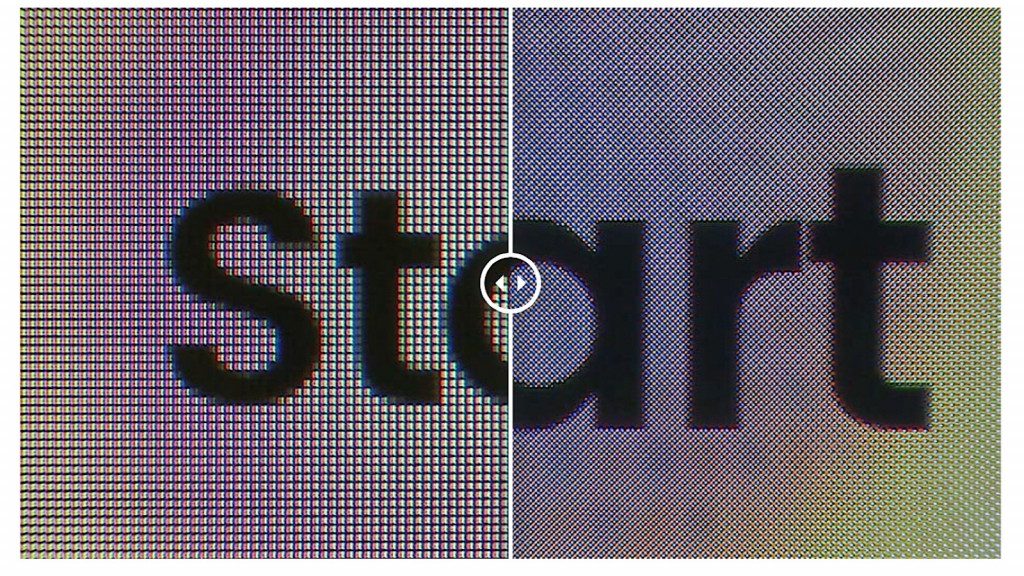With the launch of some pretty major phones on the way, you’re going to see a few buzzwords enter mainstream media news stories, and likely little explanation.
One of these is “PPI”, a term that is all about screen technology, and how you can read things on a phone, tablet, or computer display.
“PPI” stands for “Pixels Per Inch”, and it means exactly what it says: the amount of pixels packed into a display rendered per inch.
Why does PPI matter?
When you’re talking about phones with screens sized to let us read information on, you’re also talking about readability and legibility. Specifically, can you read the information your screen displays comfortably?
Pixels make can impact on that, and generally if you can find pixels, the screen isn’t as clear. As a result, the more pixels you pack into a display, the less likely you are to see pixels.
Based on this logic, display makers work towards have a great pixel density, hence the PPI value, with the idea being screens with a greater pixel per inch number are better for your eyes, and therefore easier for you to read.

Is PPI the same as Apple’s Retina resolution?
Owners of an Apple product like the iPhone, iPad, or a MacBook will likely have seen a term such as “Retina” pop up over the years.
Technically, “Retina” is the term Apple gives to its products that support higher pixel densities, such as the recent iPhone and MacBook products.
Apple’s definition of what constitutes “Retina resolution” changes based on the product. While the iPhone 8 supports a value of 326ppi, the iPhone 8 Plus offers 401ppi. Meanwhile, the iPhone X is measured at 458ppi.
Over in the tablet and laptop space, the numbers change for what constitutes Retina resolution based on different viewing differences, so while numbers over 326ppi mean “Retina” for phones, the 9.7 inch iPad measures 264ppi, as do iPad Pro models for 10.5 and 12.9 inches, while the MacBook Pro 13 inch is measured at 227ppi and the MacBook Pro 15 is measured at 220ppi.

What’s the best PPI number for my eyes?
You can already probably tell that different pixel per inch values mean different things. In fact, ever since Steve Jobs introduced the iPhone 4 and changed how we thought of screen resolution, a debate has been raging over what the best resolution is for the human eye.
Back in 2010, it was considered around 300 pixels per inch, but four years later, LG pushed the envelope to beyond 500 pixels per inch.
Since then, the amount varies, but the simple fact is the more pixels you have, the more likely the picture on the screen is going to look smooth and like that of something you’d find in print or reality.
As such, there is no correct value for what PPI value is best for your eyes, as it’s based on the screen size and the distance you hold the phone from your face.
However, if you have a phone bigger than 4.5 inches these days, you generally want 400 pixels per inch, and to not see the pixels at all.
How can I compare PPI for myself?
Short of taking each phone and pressing your eye up against them to see the pixels, it can be difficult to view pixels per inch differences in a meaningful way.
But Pickr has a solution, with a smartphone screen tester showing a handful of screen resolutions and pixels counts under a microscope, allowing you to test them for yourself.
While the phones in our test system are a little out of date, you can still see the major differences between pixel density in phones using the same comparison, testing it with one word found on a mobile screen at the time we captured the images.