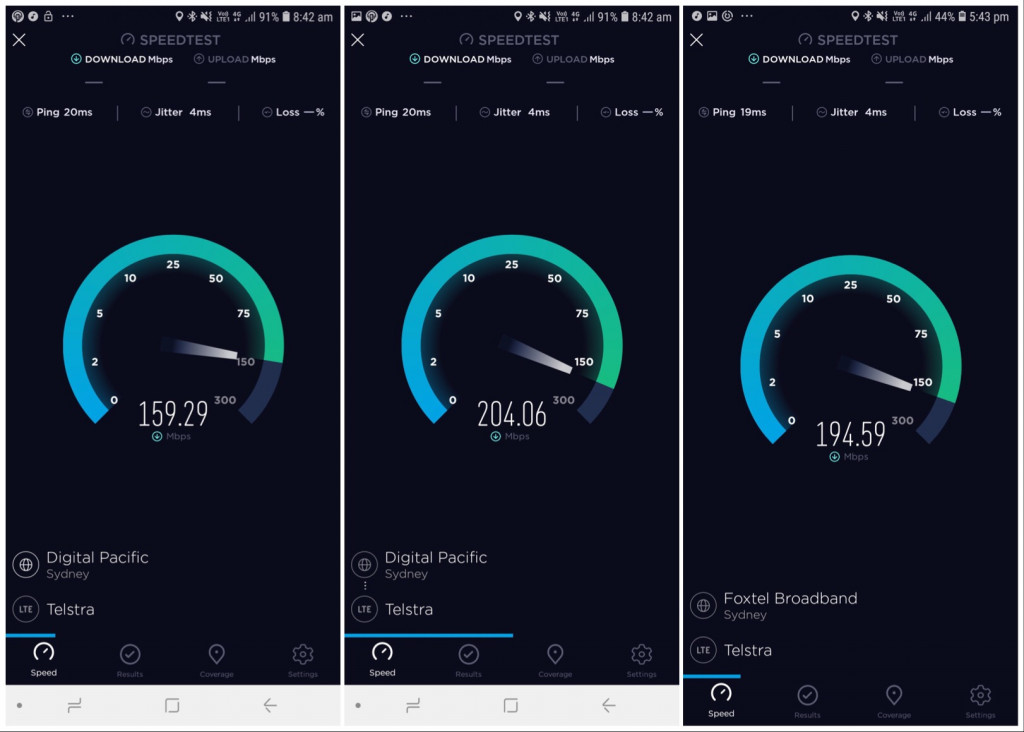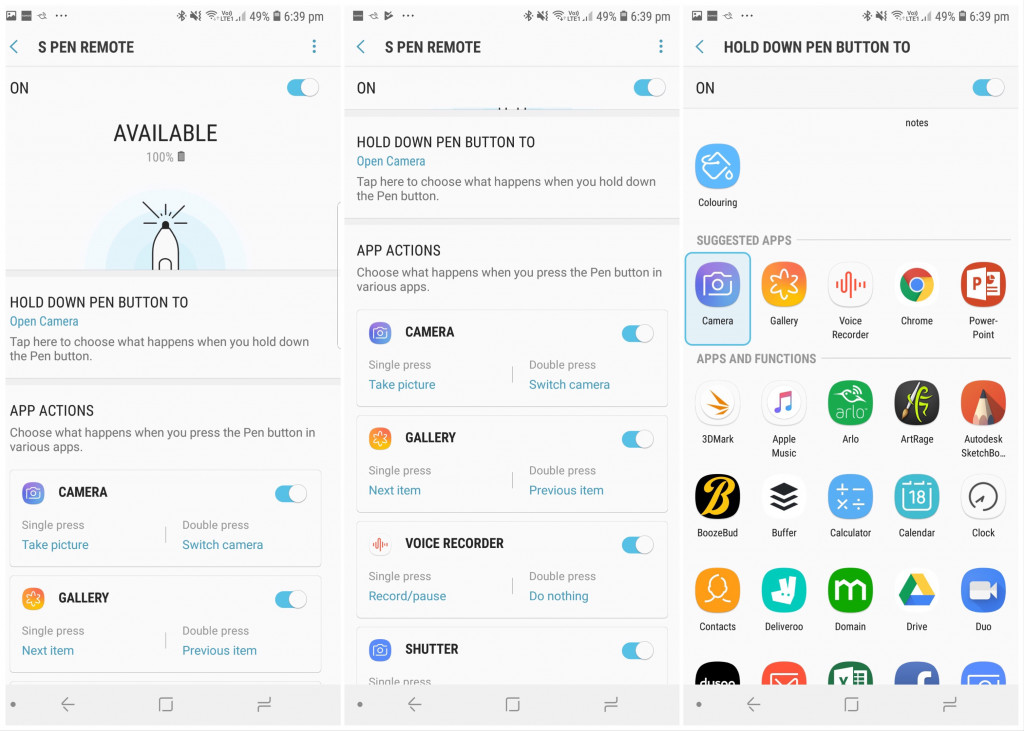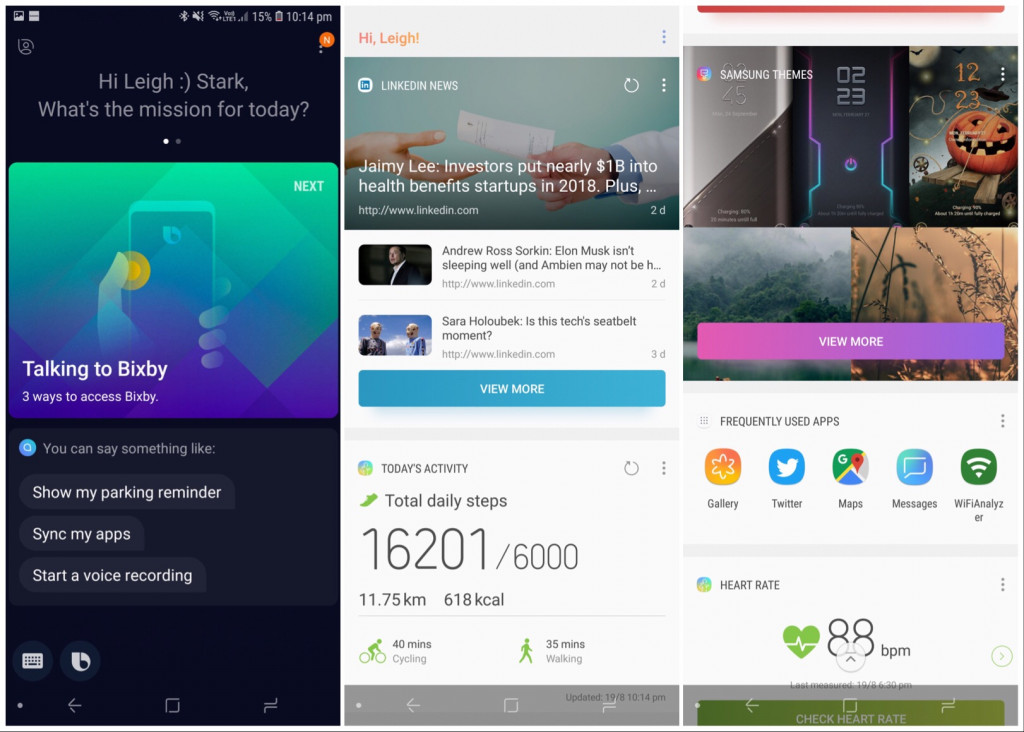Quick review
The good
The not-so-good
There’s a big new phone in town, and it has some pretty snazzy tricks. With a 6.4 inch screen, two rear cameras, and a pen with a remote control, the Galaxy Note 9 is a pretty special phone. Is it the best Galaxy yet?
Design
There may well be a new number in the Note name, but that doesn’t mean everything has changed. One thing that hasn’t seen much of a shift is the design, which is a little tighter, but not by much.
For the most part, this year’s Galaxy Note design is last year’s Galaxy Note design, with a slightly bigger screen, jumping from 6.3 inches to 6.4, hardly anything in the grand scheme of things.
You’d never even realise it looking at the phone, which offers a glass body that feels like it wraps around the handset, creating what comes off like a soft computer that not only holds your life together, but somehow emerged from the future.
Without doubt, it’s a pretty handset, and one that’s comfortable to grip, despite its unwieldy size.
Features
Under that soft glass exterior is a feature set reminiscent of what Samsung provided earlier in the year in the Galaxy S9 and S9+. In fact, they’re so close, you’d be excused for not thinking they were the same.
The technology is largely identical, especially when compared with the S9+, with Samsung’s Exynos 9810 eight-core processor provided in the Australian Galaxy Note 9, alongside 6GB RAM or 8GB RAM, dependent on if you opt for the 128GB or 512GB model, respectively.
Whichever you choose, you can rejoice in knowing that the Galaxy Note 9 supports a microSD slot to expand the storage, though as a point, that slot either works as a microSD expansion section or for a secondary SIM, dealer’s choice.
Google’s Android 8.1 “Oreo” runs out of the box here, complete with Samsung’s slight overlay applied, with some apps preloaded, such as a few from Microsoft, Facebook, and some other bits and pieces from Samsung.
You’ll find three cameras on the Galaxy Note 9, with the back delivering the same 12 megapixel wide dual aperture camera (F1.7/F2.4) and 12 megapxiel F2.4 telephoto camera as you can find on the S9+, not to mention the same front-facing 8 megapixel F1.7 camera on the S9 models, as well.
With yet more similarities, you shouldn’t be surprised that the connectivity options are spot on, as well, including Category 18 LTE boasting 4G speeds as high as 1.2Gbps, Bluetooth 5, 802.11a/b/g/n/ac WiFi, GPS, and Near-Field Communication, as well as the magnetic technology Samsung uses for “Samsung Pay”.
Wireless connections aren’t the only connection options, with wired taken care of via the USB Type C charge and data port, while Samsung has left in the 3.5mm headset jack for those who still like it.
Leaving that port in means folks who like big, wired, or both in their headphones will be able to plug right in, no converter needed.
And all of this sits beneath a 6.4 inch Quad HD+ display, providing a resolution of 2940×1440 just like its previous 2017 Note model, albeit with an extra 0.1 inches to fit it in. The screen is one of Samsung’s AMOLED varieties, meaning the blacks are properly off and black when used — just like those OLED TVs we review — and there’s also an always-on screen for showing the time.
Above the screen, there’s an iris scanner that can work with the front-camera for biometric security, while the back bolsters this with a fingerprint sensor under the camera.
And the entire phone is resistant to the elements, chiming in with an IP68 resistance, making it dustproof and highly water resistant, just make sure to run it under the tap if you take it into a pool or the ocean for a swim.
The battery in the Note 9 is rated at 4000mAh and is not removable, and a case is found in the box, as well.
In-use
With the specs out of the way, we can get stuck into using the Galaxy Note 9, and if you’ve used a Samsung device — or even a smartphone before — pretty much everything here will make sense.
While most smartphones offer three buttons — power, volume up, volume down — there’s an extra fourth one here for Bixby, Samsung’s smart assistant, and we’ll get into that later. For now, just stick with the main three, the power flipping the phone on from standby, and the volume controlling, well, the volume.
On the front, you’ll find the soft buttons as part of the screen, offering home, back, and multitasking, and you can even change the order of these in the settings menu, which is actually surprisingly detailed.
Options like resolution changes, home screen grid sizing, audio balance, and even colour control for the AMOLED screen are all bits and pieces you can fiddle with, and all things considered, it’s a pretty user friendly experience.
You can also choose to have the home screen work like a standard Android phone with an app drawer, or use the homescreen as the app drawer like on an iPhone, as both are included in the settings. Standard Android comes out of the box, but the iPhone-like option is there in the settings, so you definitely have choices.
Most interesting, though, is that the Note 9 feels like it gives you a bit of a helping hand, offering tips as you start to use the phone and its features, informing you what every bit does just in case you didn’t know. Consider it the helping hand you didn’t know an expensive phone needed.
Or you can just ignore it, which we tried to, getting stuck into using the phone because, like you, we’ve used hundreds of the things.
Performance
Even without the very latest version of Android, the performance of the Android 8.1 “Oreo” on the Samsung Note 9 is absolutely stellar, with pretty much nothing to complain about.
There are two variants of the Samsung Galaxy Note 9, with either 128GB storage paired with 6GB RAM or 512GB storage paired with 8GB RAM, and both should perform very well. We say “should” because we only tested the 128GB/6GB model, and it had absolutely no lag, no slowdowns, and no problems as we used the phone throughout the course of our regular days and nights.
To say the performance went swimmingly would be an understatement; the Galaxy Note 9 performs like a dream. And that was with the 6GB RAM, so we can only imagine the 8GB model handles itself even better, though we’re not sure how it could be better given the standard we’re seeing.
That solid performance isn’t just there as you jump between apps, though that’s part of the situation. It’s also there for 3D games, which shows the hardware can really handle its own, producing an experience not unlike a computer, which this technically is.
Mobile performance is also equally strong, boasting the same 1.2Gbps Category 18 LTE modem used in the Galaxy S9+, which delivered speeds as high as 220Mbps in our tests through Sydney’s CBD. As the networks improve their reach, you might even see the needle hit 1Gbps and higher.
Sufficed to say, you shouldn’t have any problems with the performance on offer from the Samsung Galaxy Note 9, regardless of how you use the phone.
Camera
Next up is the camera, and unsurprisingly, this has become a pretty big battleground for smartphones in 2018.
More than ever, the camera has become the big feature that makes a smartphone stand out, and in the case of the Galaxy Note 9, you’re getting something tried and proven, even if it’s not necessarily groundbreaking still.
Earlier in the year, Samsung showed off its dual aperture smartphone camera tech, making it possible for a phone to finally do what a proper camera could, and change aperture, stopping down the light for more depth and clarity. You could find that technology on both the Galaxy S9 and S9+, with the latter of these getting a 2X telephoto cameras, as well.
And in the Note 9, that’s what you get: the S9+’s dual cameras, sporting the dual aperture wide camera and the single aperture telephoto camera.
It’s a combination that can result in some great quality images, offering lovely crisp shots in daylight, and even some not bad images at night, too.
We’re not going to say that it’s the best low-light smartphone camera in the world — it’s not, and is beaten by the bracketing skills of Huawei’s P20 Pro — but the Note 9 camera is certainly no slouch either, revealing details in low-light, and handling darkness comfortably. The camera doesn’t exactly run with the highest of ISOs, but it will still deliver, and feels close to what you can find on the iPhone X.
In fact, some of the technology you can find here helps to make the phone’s camera really stand out. For instance, there’s the camera speed, with the Note 9 ready to fire off shots as fast as you are, not to mention flicking easily through the various camera modes.
There’s a new trick to the camera’s auto mode, too, with a degree of artificial intelligence to tell you what you’re taking a photo of and change the colour to account. It ends up with a few misfires — we found it would recognise people as food some of the time — but it does a pretty good job of recognising if someone has blinked in a photo, encouraging you to snap it again.
Other modes found in the Galaxy S9+ are there, too, such as the augmented reality avatar mode in AR Emoji, the super slow motion mode, and the live focus soft portrait mode.
There’s also a pro mode for controlling the camera’s ISO, shutter speed, and even the two aperture settings, but it maxes out at ISO 800, much lower than some of the competition.
That said, the images are decent, and in automatic mode, the camera is capable of delivering some great shots regardless of the available light. Even at the front, the selfie camera handles its own, producing bright images capable of getting the folks behind in.
We even found the video mode worked a treat, with clear visuals and strong detail in the foreground, even if we found the white balance occasionally went a little off. Overall, it’s a positive result, and is easily enough to keep you happy for the next year or two, regardless of you capturing from wide or close. Two lenses gives you a choice.

Battery
Behind that dual camera solution is a big old battery, boasting a 4000mAh cell, the largest Samsung has even thrown into a Galaxy Note body before.
It’s not the largest we’ve ever seen in a phone, mind you; players like Huawei frequently show off 4000mAh batteries, so this isn’t all that new. However, Samsung has largely stayed away from packs larger than 3500mAh, so this size is new for a big Samsung phone.
And in real life, the result isn’t spectacularly better than what last year’s Note 8 achieved, but still decent altogether. While the Galaxy Note 9 won’t manage the two days some other big phones hit, you can get close to a full 24 hours of life in this handset.
That’s pretty much a full day of life Bluetooth headphones used for several hours in the morning and evening for the daily commute, as well as a wearable connected for the entirety. We found we’d want to charge it overnight, and the 4000mAh helps, but power users are likely going to only see a workday, and will want to keep the phone charged.
We’re relatively happy with that, but it could be a little better, as last year’s Huawei Mate 10 Pro indicated, telling us that Samsung’s choice of high-powered bright screen and the Bluetooth S-Pen recharge system are possibly the culprits here.
It helps that charging occurs fairly quickly, and that you can do this with a wireless Qi charger, or just stick with high-speed wired charging through the USB Type C connection found at the bottom.
S-Pen
A big battery and camera are part of what make the Galaxy Note 9 shine, but there’s also something else that makes the Note 9 a “Note” anything: the pen.
Like last year, the Note’s S-Pen includes a fairly fine tip for more realistic writing and scribbling, but unlike last year, there’s something else inside.
A first for the S-Pen range, there is now a capacitive battery inside and Bluetooth, and they rather go hand-in-hand, charging the Bluetooth LE part of the pen. When the pen is docked with the phone (pushed into the little spot Samsung makes for the Note 9’s S-Pen), the battery recharges, and when it’s released (taken out from the Note 9), the Pen is connected wirelessly.
You’re not using the S-Pen’s wireless functions for drawing or scribbling, though; no, instead, it gets used for the button on the pen, effectively turning it into a sort of remote for the Galaxy Note 9.
And that’s where things really get interesting.
For instance, the S-Pen’s button can serve as a remote for the Galaxy Note 9 camera, working for both the rear and front-facing cameras. That means selfies now have a sort of cableless cable release like from the old days, and you can hold that Note 9 as far back as you can and trigger the camera much more easily than holding up your hand and waiting for the gesture tracker to see your movement.
Even better, we found the S-Pen’s remote camera function more useful for triggering the rear camera in situations where we found it a little more difficult to hit the shutter button or volume keys (because they fire smartphone cameras, as well).
Taking pictures of the little one, we found we could hold the phone above her, stretching our arm to the longest reach it would go, and press the button on the Note 9’s S-Pen to fire a shot. Likewise, we could set up the camera in a different position, get our daughter’s attention using the S-Pen, and grab different photos because the two parts — the shutter release and the camera — were in different places.
One might argue that in many ways, all we had was a selfie stick’s remote functionality for our phone, and that may be true, except for one main point of difference: this remote functionality comes with the phone, can be docked inside the phone, and is already set up to work with the phone from the getgo.
There’s also a further point: a camera remote isn’t all you can use the S-Pen’s button for.
If you use the Note 9 in a presentation mode to run slides off the phone, pressing that button works as a remote slide clicker. If you’re in the gallery, you can browse through the items by clicking once to go to the next item or twice to go back.
The S-Pen works in the voice recorder, for pausing and playing video files, and even for controlling Chrome, with the button presses configured for going forward, back, scrolling up, scrolling down, or doing nothing. You can even trigger an app by holding the pen button down; by default, it will open the camera, but this can work as a shortcut to the practically any app.
And that’s just the start.
While we don’t quite know how Samsung and other developers plan to make use of the S-Pen’s Bluetooth button, the point is now they can, with a way for developers to take advantage and hook their apps in.

Value
Granted, this whole package is certainly not cheap, attracting a price that is hard to not wince at. In fact at $1499 for the 128GB and 6GB RAM option or $1799 for the 512GB and 8GB RAM variant, the Note 9 is one of the most pricey phones you’ll find.
However, that’s not what’s wrong with the phone, and what needs work. The price is harsh, but it’s not the issue.
What needs work?
Interestingly, there’s very little the 2018 Galaxy Note gets wrong, and yet so much it gets right. You can look and study and analyse the new Note until you’re blue in the face, and it doesn’t take long to realise that Samsung’s gradual refinements to the Note smartphone have really come to a fore in the Note 9, with a phone that really is the whole package.
Except for one thing.
It’s not the battery life, though that could be improved (and technically can be if you switch on power saving modes). It’s not the camera, which isn’t the best out there, but Samsung’s extra bits and pieces help to make it a complete picture. It’s not really any of the features you’re expecting.
Rather, it’s the one you probably don’t care about, and yet lingers, complete with a button that you still can’t turn off.
It’s Bixby. Bixby is the issue.
Bixby was the issue in the S8 and S8+, and it was an issue in the Note 8 last year. It continued to be the issue in the S9 and S9+ earlier in the year, and it continues to remain a sticking point in the Note 9, where Samsung’s added assistant still appears to do very little, and yet gets a dedicated button built into the design, almost for no reason.
It’s one of those things that is annoying simply because it exists and you can’t turn it off or change the button’s use, and it comes switched on by default. Press the button and the new interface for Bixby launches. You can ask it the weather and by default it switches to Fahrenheit, a reminder that like most things Bixby, it hasn’t really been finished yet.
It’s built into the camera, and can analyse scenes and try to find things that matter. Bixby in the camera is a whole lot better than it was when it started in the S8, able to some how connect Sydney’s landscape to that of Taiwan without activating the GPS, but it’s still not remarkably useful.
About the only part of Bixby that is useful is the Bixby home screen, which by default is switched on as the left most screen. You know, where the Google Assistant screen would typically be on an Android phone.
Bixby’s home screen kind of does the same thing, trying to apply a Samsung style to what’s going on in your life, the photos you’ve taken, and extra apps you may or may not use, such as Uber and other bits and pieces.
But the problem is it doesn’t always feel like it provides what’s useful, and if we’re honest, we’d prefer to have an option for Google’s extra homescreen.
That Bixby button on the side continues to be a sticking point in the Galaxy design, and frustratingly, at the time of publication, you couldn’t switch the button off or change its function. Some phones allow you to change the function of their extra buttons, but not Samsung. At one point, you could even turn the function off.
And yet here in the Note 9, it’s a case of being left on and not touched. You can remap the button on the S-Pen, but you can’t touch the Bixby button. Crazy.
Bixby is the Note 9’s biggest issue. It’s technically a small issue in the grand scheme of things, and we can train our fingers to fumble past that button in the long term.

Final thoughts (TLDR)
Even with an iPhone or three on the way, without doubt, the Galaxy Note 9 is Samsung’s best Galaxy yet, one of the year’s biggest phones, and a big deal, to boot.
While the Galaxy S9 evolved the camera for the Galaxy family, the Note 9 completes the picture, with a smartphone that really finds a way to embed its existence into your life.
We’re hardly surprised that this should be the main focus of a smartphone in 2018, as we rely on devices like these entirely. We suspect if you asked a crowd of people the one thing they couldn’t live without, their phone would be at the top of the list, and that’s something the Galaxy Note 9 proves this reasoning for time and time again.
It’s your camera, your sketch pad, your media player, and more. It’s your mobile gaming device, your TV viewing, and can even play the part of your bookstore. It’s the part of your life that works for both work and play, handling both pleasure and chore.
The Samsung Galaxy Note 9 is your life encapsulated in a smartphone, and it’s hard to ignore.
There are things about this phone we like and adore, and other bits and pieces that are a bit of a bore, but for the most part, we’d say Samsung’s Galaxy Note 9 is one hell of a smartphone score.
Recommended.