Being a kid isn’t easy, what with all the big emotions, but being a parent of that child also comes with its fair share of problematic scenarios, not least of which involves technology.
Your kids live in a totally different world compared to when most parents of kids right now grew up, and simply handing them a device when they need it probably won’t do. There’s just so much to look out for.
While many apps and online experiences are totally fine for kids, many also might not be. There can be risks when going online, which is where parental controls can come in.
Setting a device up for your kids is one part of what can help, particularly when it comes with time management controls, app restrictions, and even an alert to let you know when they plan on downloading certain apps, but Apple plans on taking those features further when iOS 26 rolls out later this year.
The features include one that will add communication controls and content filters, the former giving parents the ability to approve or decline who their kids message when the number isn’t known, while the latter will apply filters to on apps that are out of a child’s age range.
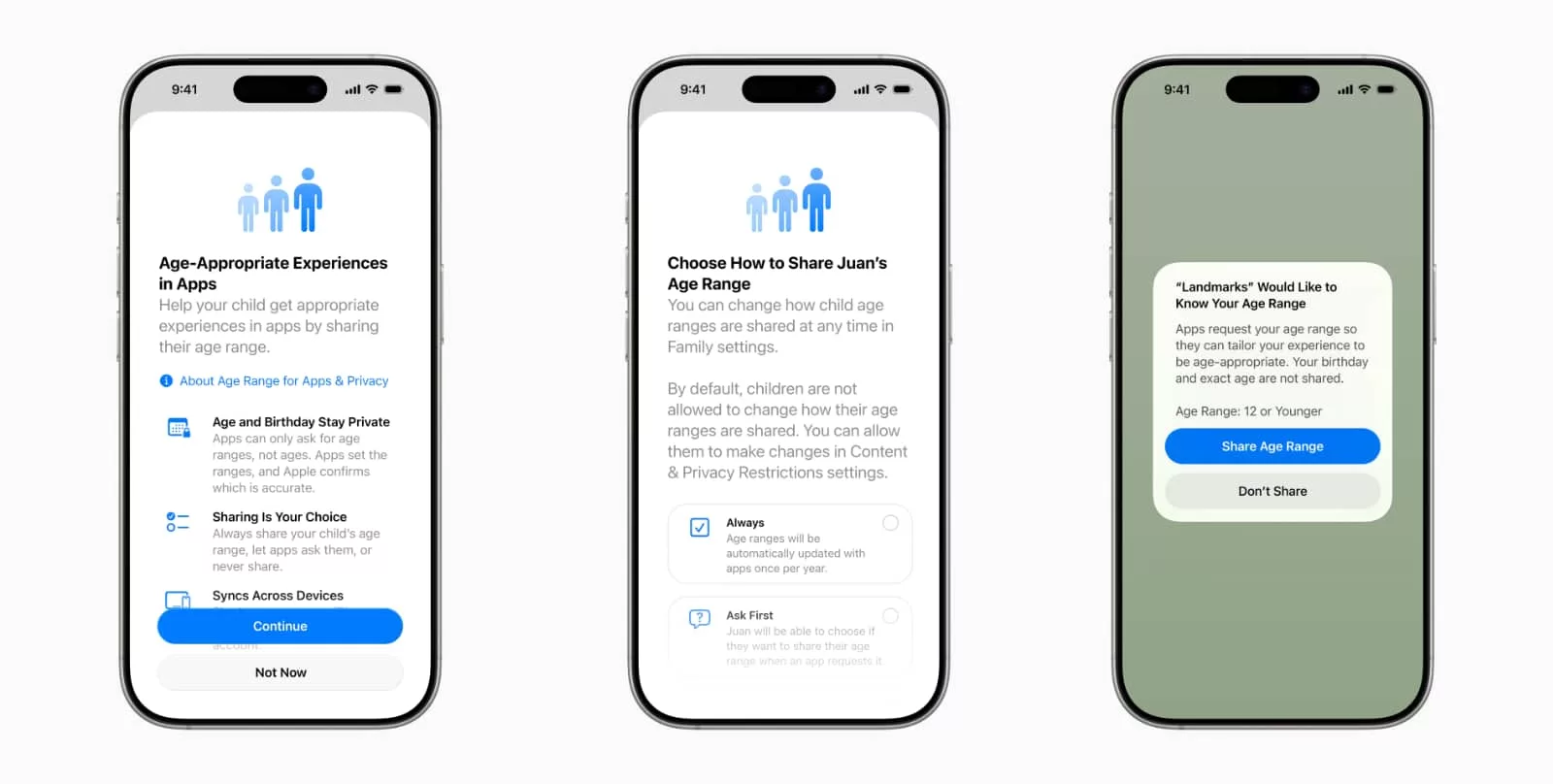
Apple’s content filters will go a step further with shared photo albums and FaceTime video calls, allowing its Communication Safety feature to intervene (if a parent chooses to) and blur nudity out. The feature is aware of any nudity only on device and can work with other apps if developers choose to, suggesting other services may end up supporting the technology, too. Communication Safety also warns kids when sending or receiving images with nudity, providing information alongside the blur designed to encourage them to get help.
There are other features rolling out for children accounts as part of a family, including a limit on ads being served to anyone under 13 and a way to track the location of younger family members using the Find My app, but there are also some really clever features rolling out designed mostly for parents, too, on of which has already rolled out ahead of time.
It’s about your passcode, or more specifically your kids knowing your passcode set on their device, which may just be your passcode for ease of use.
That’s something your kids might have picked up from watching you over fumble with your phone, or even punch it in on their device. Once they know that passcode, kids can essentially act like their own guardian and approve their own app downloads and parental requests.
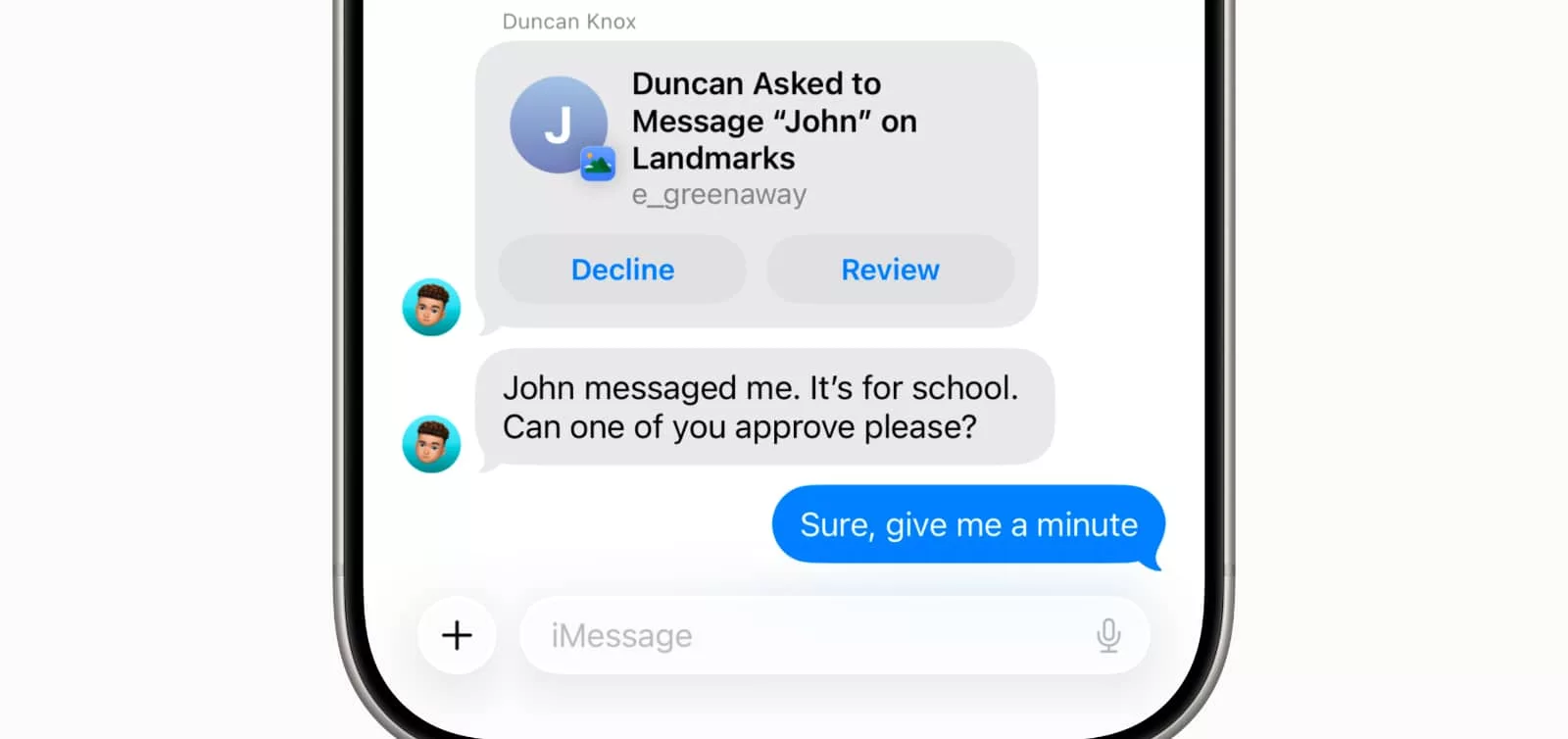
In the current version of iOS 18 (from iOS 18.5 onwards), you can get notifications when that passcode is entered on their device. If that comes and you haven’t authorised it, you can change it, locking them out once again.
New to iOS 26, however, will be the ability to move slightly older kids to a child account.
For instance with teenage family members, they might have been handed a phone without being added as a child account. In the coming months, when Apple thinks a user is under an age group inside a family unit, it will suggest moving them under a child account, but apply different age ranges to their account. More age ranges are set to be added to the App Store to cover the granularity of being young, covering 13 and up, 16 and up, and 18 and up (also known as simply being an adult).
As a parent, you’ll be able to control these features as you want, complete with how much data is sent to other apps, such as location.
Some of these features — like the passcode controls — appear to be there now, but others will arrive on iOS 26, meaning those kids will need a semi-recent iPhone from the last four or five years, starting with the iPhone 11 and higher, with the rest of the current iPhone range, when it’s out likely in September.





