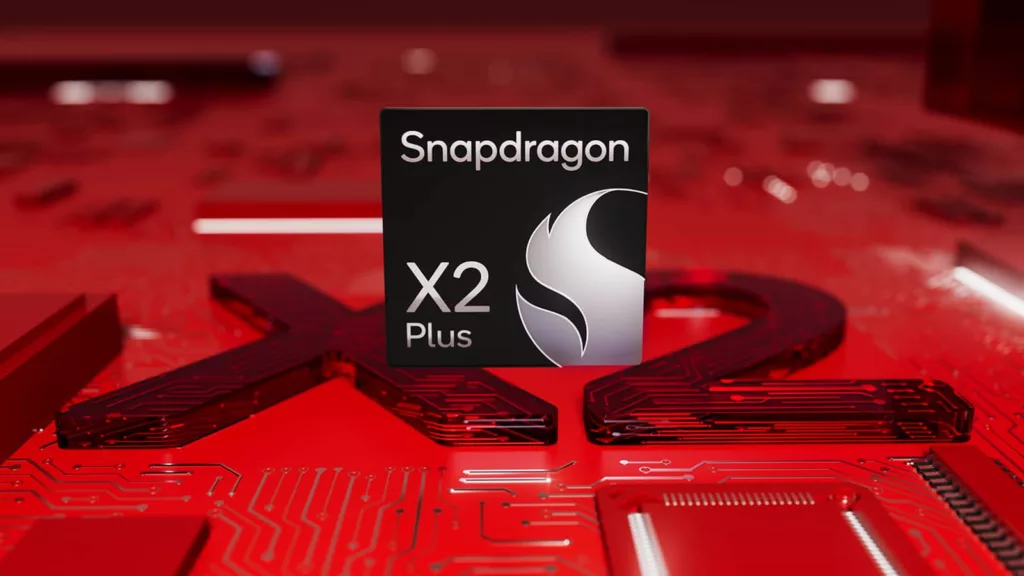Quick review
The good
The not-so-good
There’s a camera in every phone, and your kids probably have something they can use, but is it fun? The MyFirst Camera Insta 20 aims to be just that — fun — and it may actually achieve it.
Learning how to use a camera is something anyone can do from pretty much any age, but it’s not the same on every device, and it may not spark the same sense of photographic curiosity.
Back when you were a child — yes you, the nice person reading this — you might have had access to an actual camera, one of those gadgets specifically made to be a camera. Whether you started with the retro magic of film or the convenience of digital, you’ve been able to play with a camera, and possibly get more from it.
Things have changed. Cameras are in every other device we rely on. They’re in your phone, your tablet, and even your laptop. You can use them to take throwaway pictures and ones you intend to keep. And because of this convenience, they may not actually be used for as much fun as they once were.
Cameras are so commonplace, the fun might be lost. What a waste, and a missed opportunity. Especially when cameras can be used for social documentation, for artist exploration, and generally just delightful tools that pull you out of your shell and give you a way to experience and capture the world.
If you only lean on your camera for the occasional snap, you’re missing out.
When this reviewer was younger, cameras were a way for him to explore the world, to show his point of view and angle, and deliver a perspective that made sense. They allowed him to communicate in shade and light, so much that he now has a bleedin’ degree in it (note: fine arts photography degrees may not be overly useful for securing jobs in the future).
It should come as no surprise he has a fondness for cameras and what they can do, and why it’s important for kids to get behind them. To understand that image (both captured and printed) provides a way to experience the world, behind viewfinder and also demonstrated.
And it’s with that sense the MyFirst Camera Insta 20 is so intriguing.
For $149 in Australia, the kid-focused gadget company is selling a compact digital camera able to print its images for a fairly wallet-friendly price. One of a handful of kid-friendly cameras, as well as a bunch of other gadgets for the little ones, the Insta 20 is intriguing in its simplicity, and yet could provide the young ones with a camera made just for them.

Design and features
Relative newbie in Australia, MyFirst has a few cameras to choose from, but the one that piqued our attention most of all is the Insta 20, a 16 megapixel digital camera with a built-in printer.
There isn’t much to look at with this model: there’s a fixed lens on the front and a small LED screen next to it for animating some pictures to make your kids smile, while the back shows a 3 inch LCD that lacks touch.
You’ll technically find two cameras here, with MyFirst noting the inclusion of a 16 megapixel camera on the back and a 2 megapixel camera on the front. We’re not actually sure if the camera here is 16 megapixels standard, as the image quality isn’t amazing, and there’s an option to go down as low as 5 megapixels. Given MyFirst has cameras that normally upscale, it wouldn’t surprise if this was technically a 5 megapixel camera with 16 megapixel upscaling.
MyFirst also includes a couple of extras your kids are sure to appreciate: a 4GB microSD card to get started, three rolls of printer paper, a memory card reader, a set of stickers to let them decorate their first camera, plus a handy neck strap so it doesn’t meet its demise after being dropped. It should survive some falls, but that neck strap should help some, as well.

In-use and ergonomics
Kids cameras aren’t known for great controls and solid ergonomics, and the Insta 20 isn’t going to change that. The controls are up top and at the back, and not fantastic. The ergonomics are practically non-existent, too: it’s a softened rectangle your kids will hold and probably get their fingers in front of the lens.
You’ll keep reminding them, and they’ll eventually get the hang of it. Fortunately, there’s a neck strap included, which eases the burden, and means your kids probably won’t drop the camera as much.
Up top are some controls, and some others are found on the back. They are definitely not as simple expected.

For instance, the biggest is the shutter, but only for firing a shot without printing a picture or holding it down to go into the video mode (of which there is no setting for). The other two are for a back button and settings, but hold them down and you’ll flip the selfie mode on or power the camera on and off (respectively).
It’s a similar weird assortment on the back, with an up and down in plus and minus, and a print button in a circle and a view button that doubles as a delete button.
In fact, you can also both snap a picture and print it at the same time by pressing the circle when framing up the shot. That’s not really explained, but more a case of trial and error.
Weird controls will mean you may not always get what you want, working with the camera. Expect the kids to throw a red flag here and there with the MyFirst Camera Insta 20. Some parents may, as well.
Image performance
Fortunately, images are stored on an included 4GB microSD card, so getting the pictures off the camera and back to a computer is relatively easy.
Unfortunately, the technology is not great for image performance. Out of the camera, the images may well be in a 16 megapixel resolution (technically closer to 15), but the results look like a 2 or 5 megapixel image with extreme upscaling.
As a long time camera reviewer, I would be very surprised to find these images to be actually from a camera of a higher megapixel sensor.




The image quality is not fantastic: it’s blotchy, soft, and lacks detail. Colour is blown out and so is brightness. Virtually no picture from the main camera will look great on your social feed, and the same is true with the lower quality selfie camera.
It’s a good thing there’s a printer built into the Insta 20, because the camera’s actual camera quality isn’t worth looking at.
Video performance
Unbelievable, you also get some video performance, locked at Full HD’s 1920×1080. Unsurprisingly, it’s not a great spot of video, or even of audio.
Let’s be real about this: you’re probably not going to care about the video on offer from an inexpensive camera with a printer attached to the front. You’re definitely not printing frames from your video camera and making a flip book. This isn’t for that.
What you may be doing, however, is switching to a budget video camera for some quick videos. This wasn’t something we did often with this camera, but if you feel the need to, hold down the main shutter and you’ll start recording, possibly by accident.
Getting the videos off and playing them is complex — the AVI format didn’t run on the Mac we were testing with — but they are there if you need them.
Print performance

You’re probably not going to use the Insta 20 for videos, and you may not even glance back at the images you take, because the main feature is something very few digital cameras offer: prints.
In what has to be one of the most clever features we’ve seen for any digital camera to date, the MyFirst Camera Insta 20 uses thermal receipt paper to print photos, providing black and white prints for kids with no ink whatsoever.
The image quality from these pictures isn’t amazing, and does tend to blow out the contrast almost too easily. In fact, you’ll want to turn up the quality when you get the camera out for the first time, as its print setting will be “low” by default. Turn it up to “medium”, and everything gets so much better looking quickly. Weirdly, printing at “high” just makes everything darker.
What it all boils down to is this: change the print setting to medium, and the printed images will be acceptable and bright enough.
While the images aren’t spectacular and won’t rival a proper dye-sub printer, they will keep your kids happy, and give their friends a quick souvenir of the day’s escapades.

Battery
One thing that isn’t great is the battery, which is fine for snapping pictures, but less so for printing them. We found closer to around 20 to 40 prints would max out the battery, snapping and printing throughout the day.
As a point, about 10 prints in, the battery metre dropped by a third. That gives you a rough understanding that you’re basically exhausting the battery on the Insta 20 quickly by using the very thing that gives it its name.
Fortunately, the camera is charged by the USB-C port that has become the ubiquitous standard for everything, so the same spare power pack you charge your phone with when it runs out of life can also charge this camera. That’s handy.
Value
Priced at $149, the MyFirst Camera Insta 20 isn’t a bad price for what you’re getting: a budget digital camera with a printer built in.
It’s worth noting that MyFirst isn’t the only company trying this approach recently, with other smaller players popping up carrying similar tech. A quick glance around Amazon will find familiar concepts, and your local department store might even have its own variation on the theme.
But for $149, the novelty of printing while storing images is enough to impress, and the results aren’t too bad, either. Plus the neat little screen while you take the photo will give kids a little smile, and should encourage them to keep on taking photos.

What needs work?
The strangest problem is probably the controls, which don’t feel as if they were really tested by anyone. They’re awkward and not helped by the fact that even navigating the settings menu can feel cumbersome for a parent, simply because there’s no directional pad or touchscreen.
It’s more like using an old computer monitor, using two buttons next to each other for up and down, and working out which button enters a menu almost by accident.
A touchscreen would have been better. A directional pad would have been better. Anything else would have been better, especially when the settings screen is so accidentally easy to find yourself in, simply by holding down and pressing the wrong button.
The controls aren’t great, and technically neither is the camera itself.
From an image quality perspective, there are a lot of better cameras out there. In fact, just about every phone camera will be better than the main camera inside the MyFirst Camera Insta 20, and definitely better than the meh-tastic selfie camera.
For either camera, front or back, you can’t zoom and the fixed-lens lacks autofocus. You can’t tone down the highlights either, even if they obviously blow out in shots and you only realise after the fact.
It’s the digital equivalent of a cheap-as-chips film camera you might have used in the 80s and 90s, back when you started trying to use a camera for the first time.

What we love
But that also might be the point: a cheap camera is a great way to learn about the magic of photography. As is the fact that printing is instant.
And while the image quality isn’t fantastic, the use of thermal paper to print images is clever. Gosh that’s clever for a few reasons.
One is that cameras with printers are often expensive to maintain past the first 20 photos. You’ll usually get consumables in the box, but after that, you’re on your own and the stuff gets expensive fast.
The colour crystals found inside Zink paper cost roughly $30 for 50 sheets, while Fuji Instax Mini film is more expensive, closer to $60 for 80 sheets and not digital. Both are colour, but as you can see from the pricing, they can be prohibitively expensive. This reviewer has Zink cameras going unused and gathering dust for literally that reason.
By comparison, thermal paper is cheap. Really cheap. It’s almost the same stuff you use in receipt machines, so it can be really easy to find. Granted, it’s a different size to what receipt machines use, but the technology is the same, and it’s still fairly inexpensive.
MyFirst sells three rolls for thermal paper for $17 in various colours, but locally in Australia, Kmart sells the exact same thing — three rolls for $6 — largely because Kmart sells a similar camera under its Anko brand. Kmart’s camera lacks the fun LED at the front and generally looks more gimmicky, but the rolls appear to have the same dimensions, which makes the whole thing really cost effective.
Grab Kmart’s thermal paper rolls at a bargain and keep the kids printing without hitting the wallet too hard.
Cost is clearly one side, but so is giving the kids something to do. Snap lots of photos and print them for friends. It brings the fun of printing back to cameras, and you could use actual stickers on the results.
The other point about MyFirst’s use of thermal paper is that it’s easy to deal with. There’s no need to worry about ink or mess. You simply print your photos, tear them off, and the kids can move on.
And they will, quickly, printing a whole bunch more until the battery runs out.

Final thoughts (TLDR)
There’s a camera seemingly in every phone and tablet, and with so many phones and tablets passed to our kids these days, they probably already have a capable camera at arm’s reach. That’s fine; they certainly do the job. They’re just not always fun.
The MyFirst Camera Insta 20 is fun. It’s an actual fun camera for kids to get stuck into because of what it brings and prints, and a clever first camera, too.
MyFirst could definitely improve on aspects, such as the controls and the sensor’s image quality itself — the whole thing could be better overall — but for kids, there’s a lot here to love all the same. It’s not a good camera, but it’s a fun first camera.