Quick review
The good
The not-so-good
When it comes to laptops, thin and light tends to come with a compromise or two, and it’s usually battery life and performance. With the HP OmniBook 5, it’s just one.
As much as we love ourselves a big computer, particularly a laptop made for meaty performance-driven tasks and real workhorse delivery, being portable still reigns supreme.
You can only carry so much, and if you don’t need to carry a sizeable laptop with its equally sizeable luggage, why should you need to?
These days, true portability is within reach of more people, giving you a capable machine in a small size.
But there’s a catch. There’s always a catch, isn’t there?
Much like the Venn diagram of “good, fast, cheap”, and how you can only pick two, you can ask for a combination of highly portable, solid performance, or great battery life, but you can only pick two.
If you choose highly portable, you’ll often only get either solid performance or great battery life. And if you choose solid performance and great battery life, rarely is that actually portable.
There are some exceptions to this rule, however, and those are the laptops that typically win a Best Pick at the end of the year, and nabbing a recommendation on the way through.
With the Omnibook 5, HP is on its way to getting both, delivering two of those important aspects, and nearing the third, all in a design meant to be slim, light, and friendly.

Design
Laptops designed to be thin and light tend to come with a fairly logical look based on that concept these days, and the HP Omnibook 5 is no exception.
Made with a combination of plastic and recycled metal, the Omnibook 5 is slick and easy on the eyes, offering flat edges with slightly softened ends, giving it that premium look many laptops arrive with these days.
It’s definitely a professional look, and feels like HP is targeting folks who fancy themselves interested in a MacBook, but prefer it with Windows onboard instead.

Measuring 1.26cm thick and weighing 1.29kg, it’s not the thinnest laptop nor is it the lightest, but it definitely sits comfortably being both thin and light. You wouldn’t need to complain about this laptop in the slightest, and it clearly won’t tax your back.
The Omnibook 5 is metallic and minimalist, and for many that’s what will matter. It doesn’t stand out, but that’s actually not a bad thing.
Features
Inside, you’ll find one of Qualcomm’s processors, the mobile-based Snapdragon X X1, an eight-core chip clocked at 2.96GHz distinct from the Pro options we’ve seen prior. HP is pairing this with 16GB RAM and 512GB storage, as well as Microsoft’s Windows 11 Home.
You’ll find a combination of wired and wireless connections, the former of which is basically two USB-C ports without Thunderbolt, as well as one old-school USB-A rectangular port, plus a 3.5mm headset jack. While the omission of HDMI might give you pause, the USB-C ports do support DisplayPort out, giving you a way of going from laptop to display later on.

Over in the wireless world, HP includes support for 802.11a/b/g/n/ac/ax WiFi 6E, as well as Bluetooth 5.3.
There’s also a Full HD camera with a privacy guard you can slide in place, and an infrared camera you can use to login using Windows Hello, which is likely faster than you typing in your password or PIN. Two microphones are also found in this system as well as two speakers.
Like other PCs released in the past year, the OmniBook 5 is another of the AI PCs you can find about the place, complete with the Copilot key Microsoft introduced last year. You don’t have to use it, but it’s there should you choose to.
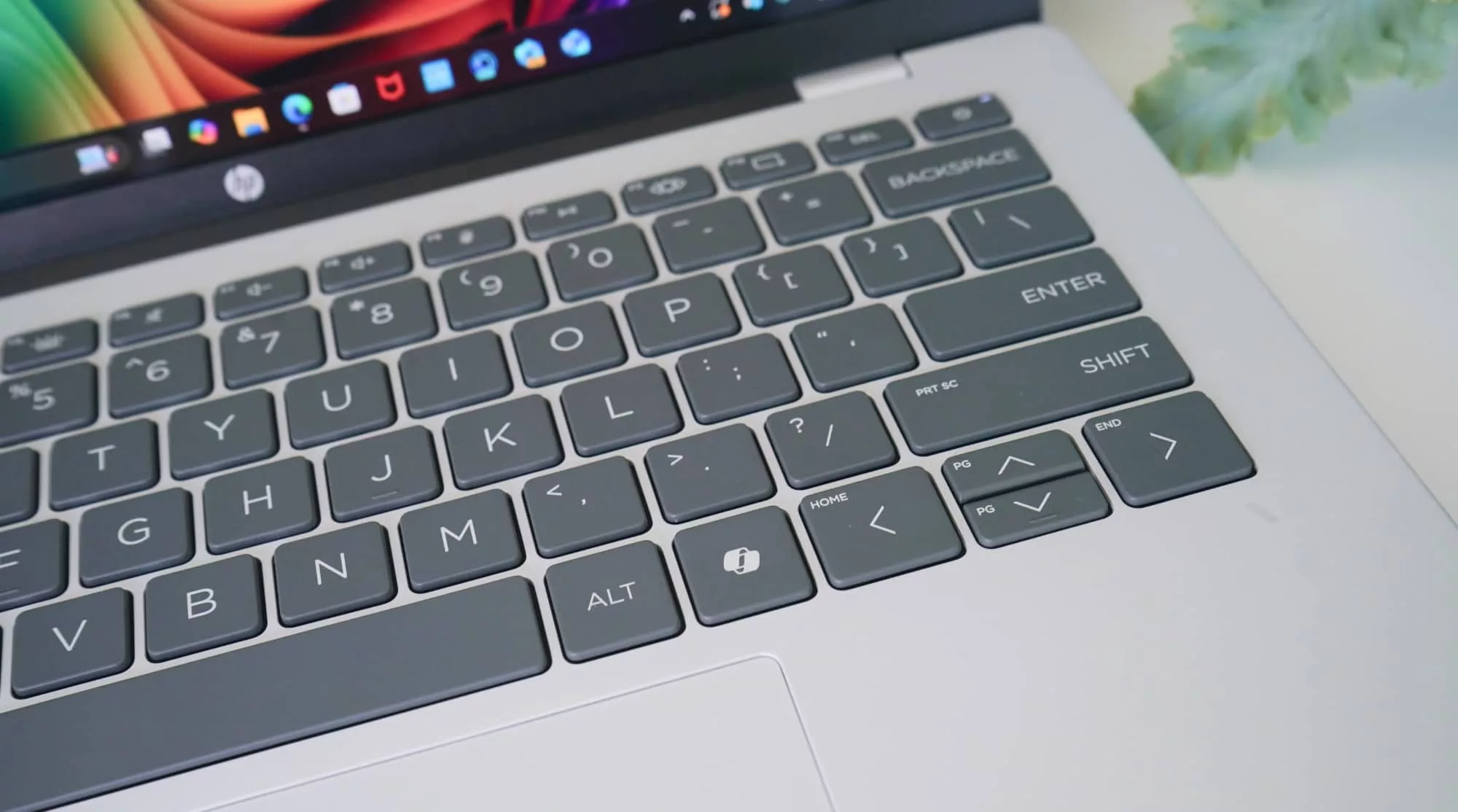
Display
For this review, we’re checking out the 14 inch variation of the Omnibook 5, a very portable laptop that uses a 1920×1200 Full HD or “2K” styles display, provided with an IPS screen at 60Hz.
And while that’s clearly fine, it just lacks the extra resolution you might yearn for, or even the extra refresh rate that would make this thing stand out.
The good news is the colour: the blacks are properly black and the colours vibrant, thanks in part to a use of OLED as the main technology in place. It’s not a fast screen, nor is it one with a heap of brightness, but at least it’s easy enough on the eyes.
All up, a bit of a mixed bag, because while we like the look, we’d love to see a little more on offer. As it is, it’s not even an HDR screen, stuck in the standard dynamic range (SDR) colour space.
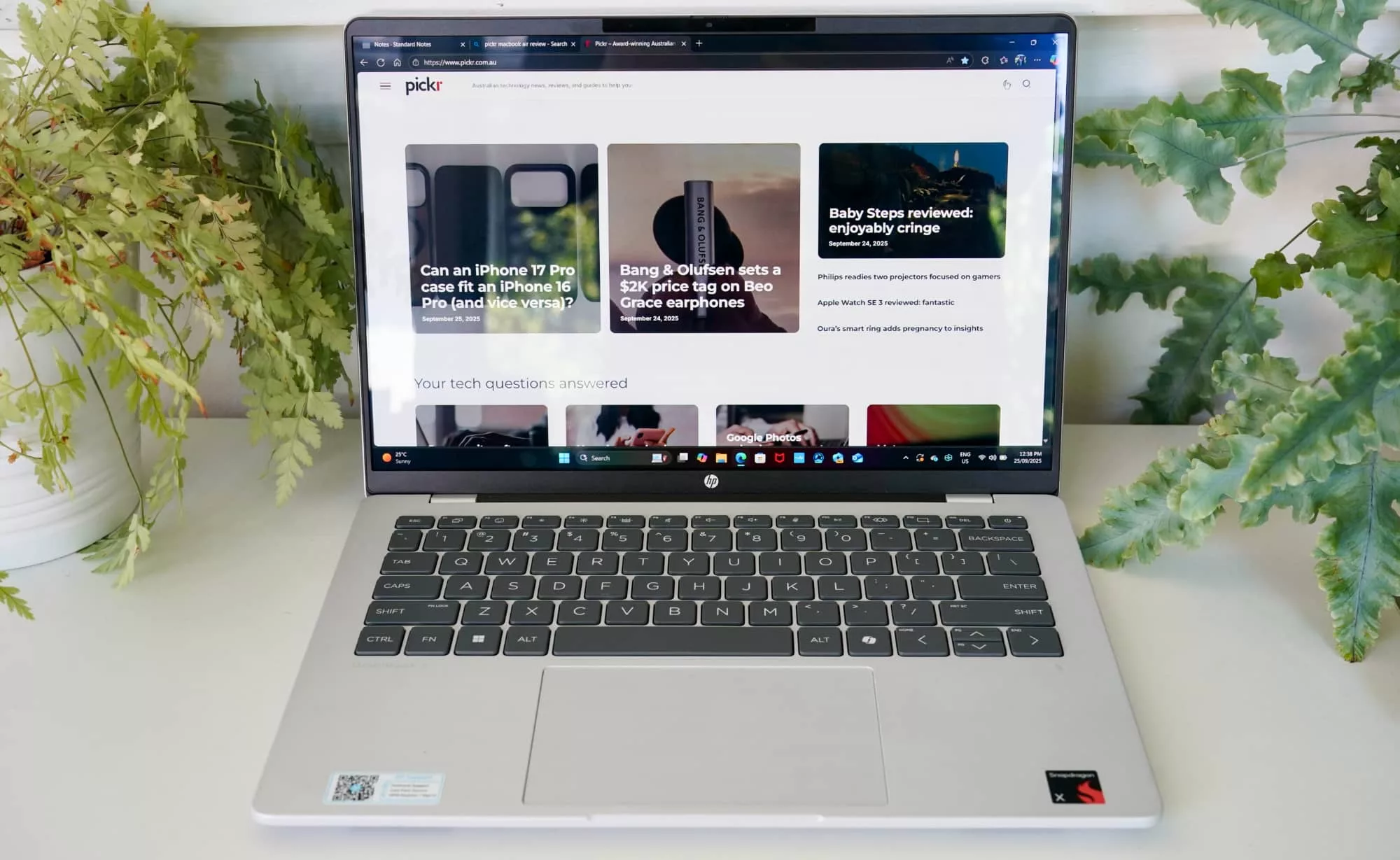
In-use
It’s a similar picture when it comes time to looking at how you use the laptop. HP’s OmniBook doesn’t offer a whole lot in terms of usability, built like a standard laptop with a keyboard and trackpad, and no touchscreen to prod the display.
The trackpad is fine, but ends up feeling very shallow dependent on the surface you’re using.
However, the keys can feel very plasticky, a problem we noted in last year’s generation, as well. We feel like we’ve been here before, and one year on, the changes are minor. The laptop feels fine on a lap, but punch it on a desk or other hard surface, and you’ll feel the plastic of the keys echo into a sort of abyss below.
If you’re a fast typist, this keyboard isn’t the best to type on all the time. It’ll do the job, sure, and it’s better than the last generation, but it could has room for improvement, too.
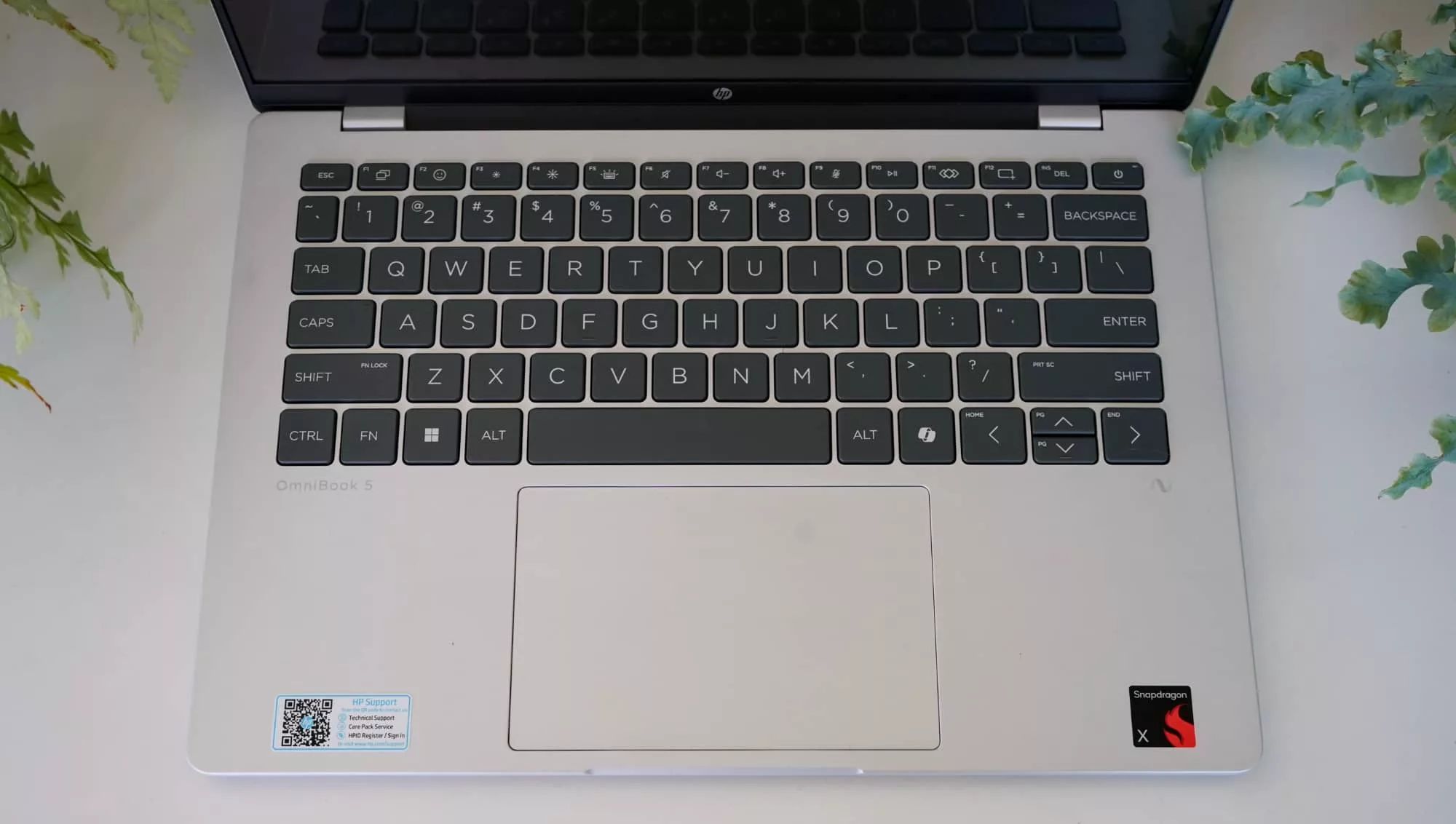
Performance
We have to hope the performance has a little more going for it, but the chip in question is a Snapdragon, and not the Snapdragon Elite varieties we’ve seen from competitors.
And that’s a problem in some of our tests, particularly when placed against some of the competitors we’ve seen this year.
Take the most obvious contender, which is an almost literal game of Apples vs anything else. Both last year’s MacBook Air M3 and this year’s M4 variety trounce the performance of the Omnibook 5, with the similarly-sized and recent entry of the Asus Zenbook S 14 also scoring better in processor and graphics.
It gets a little more telling when you benchmark HP’s choice of Qualcomm processor against the other better models.
Last year’s variation from HP, the Omnibook X 14, scores better in our benchmarks in just about every category, as does one of our favourite laptops from 2024, the Dell XPS 13 9345.
About the only portable we’ve tested to near what the Omnibook 5 delivers is this year’s Surface Pro 12 inch, and that should come as no surprise: they both run similar variants, though the Surface is using the Snapdragon X Plus, not the standard “X” variety. That might explain why Microsoft is able to edge out a little more performance from its 12 inch Surface compared to what the 14 inch Omnibook 5 delivers.
Interestingly, you may not notice these performance issues, particularly if you’ve come from something older.
While comparative performance is a handy benchmark from a testing capacity, we didn’t notice any major slowdowns or lag as we were using the Omnibook 5 over the space of several days.
The combination of 16GB RAM and the processor seems to provide a decent enough performance, and there’s little to complain about until you decide to play a game. At that point, the low-end performance of the graphics chip would definitely give us pause, but this laptop isn’t made for that either.
The Omnibook 5 is more of a portable productivity PC, focused on just enough performance with something you’ll probably crave: battery life to spare.
Battery
One of the best features is the battery, achieving over 20 hours in our video-based battery rundown test, and a good 6 to 10 hours of actual usable time on a minimum.
Officially, HP talks up a maximum of 33 hours of battery life, a result we couldn’t achieve. Read into the testing method, and you quickly see why:
Battery life tested by HP using continuous FHD video playback, 2K OLED non-touch display, 200 nits for the 16” model, system audio level as image default, player audio level at 100%, played full-screen from local storage, headphone attached or through speaker (if no audio jack port), wireless on but not connected.
If the 14 inch was tested in much the same way, it means you’d need to remain unconnected in your testing, and since no one really does that outside of flights, we’re not sure this is a really valid approach. Plus HP’s test was for the 16 inch model which would easily come with a larger battery, so there’s already a bit of reduction expected here.
But getting 20 hours from our own similar approach to testing isn’t bad, suggesting you’ll survive most flights and then some, and easily handle a day of work, too.
Plus, the two USB-C ports means you’re typically within reach of a charger you can use, and there’s a 65W charging pack in the box you can take with you which will also work for pretty much every phone you might own these days.

Value
Even the price is decent, fetching a local recommended retail price of $1599 for a capable work and productivity machine, even if the keyboard needs some work.
The $1600 price point is typically where Apple’s MacBook Air models play, similarly thin and light machines with equally excellent battery life, and HP’s OmniBook 5 is very much an attempt at the Windows equivalent.
Even better, the street price of the HP Omnibook 14 Snapdragon X is actually below the RRP already. At one retailer, we found the laptop for $1327, giving over $200 savings on a machine clearly sold for more elsewhere.
At its $1599 price point, HP has a competitor. Found below $1350, the 14 inch Omnibook 5 is a winner.

What needs work?
There are a few things that niggle at us, minor as they are.
One is the lack of touch, an unnecessary feature for some, but something that could have helped the laptop stand out just that little bit more. It’s minor, but would have been handy. As would a little more brightness and a faster display.
They’re little things, but sometimes little things make all the difference.
Another is the texture of the chassis, which appears aluminium (yay!), but manages to feels coarse, rather than the sleek vibe you expect from the alloy. It’s a nice looking laptop, even sporting a two-tone shade split on the side, it just feels a little off. Rubbing your wrists over the wrist pads feels cheaper than the rest of the machine, and just needs to be better.
Most of these issues are minor, as if the performance, which can feel a little tapered back, and the keyboard which could all be better.
That’s really what it comes down to: the HP Omnibook 5 is decent, but could be a little better overall. It’s a fine machine, particularly for the price, but it could be a little bit better.

Final thoughts (TLDR)
If we can get used to that keyboard, HP’s Omnibook 5 is on the right track for an excellent laptop, and if you’re less bothered by these factors as we are.
The keyboard has improved slightly since the last generation, and the laptop is comfortable to type on when it’s actually on your lap. The performance could be slightly better, and doesn’t quite hit the same “Plus” performance you can find in other Snapdragon variations.
Battery life seems to be the key reason the Omnibook 5 exists, and that’s not necessarily a bad thing.
As far as Windows laptops go, the Omnibook 5 is a battery battler. If what you’re after is a compact worker with battery to spare, the HP Omnibook 5 is a fine choice.







