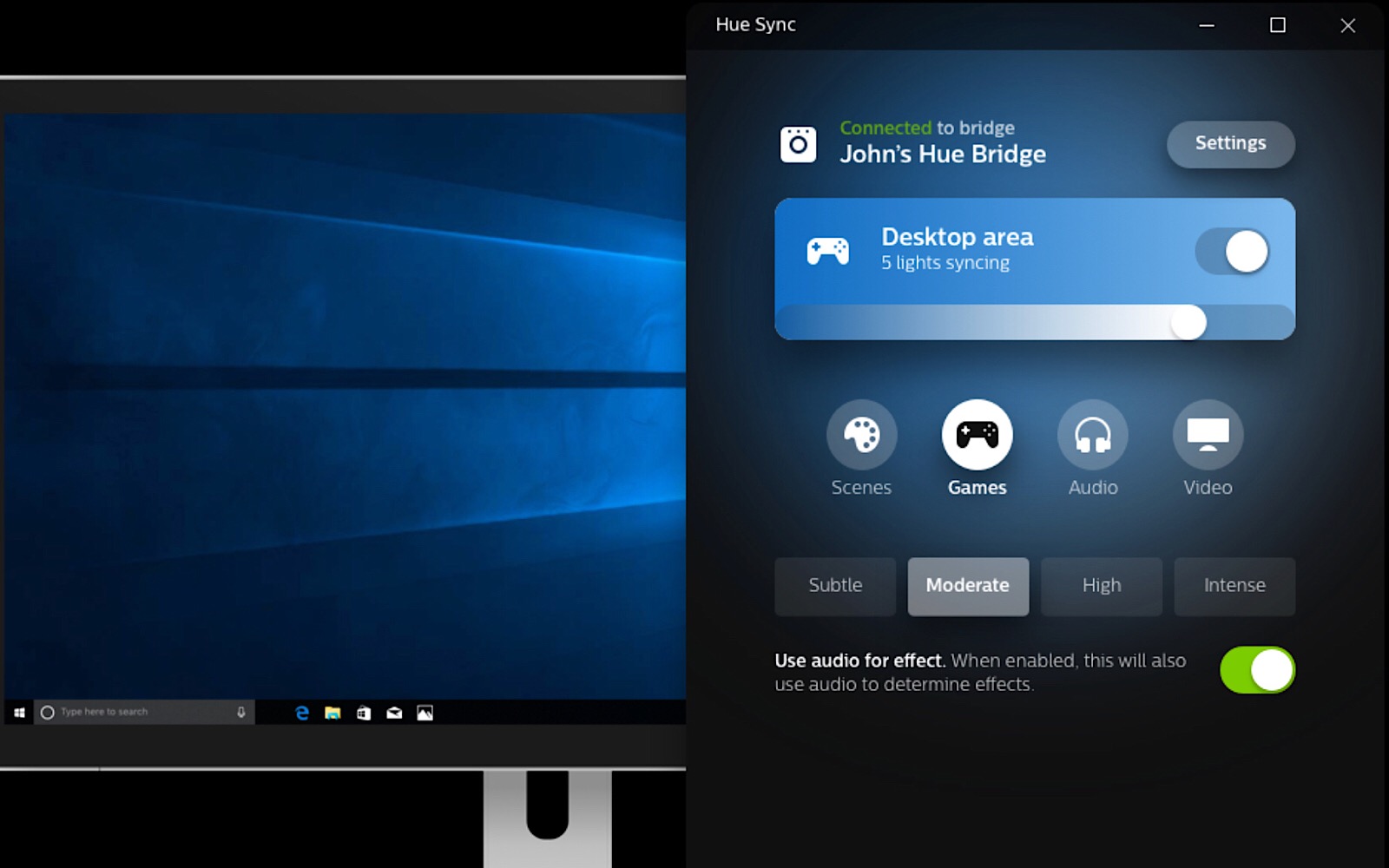One of Philips’ older devices is being revived, at least a little, as its Hue lights tap into the power of light.
Light and entertainment go with each other better than most people realise. You watch movies with the lights off, but leave them on and they change the mood, and shape the experience.
Can you imagine visiting the cinema and watching a blockbuster with every light switched on, letting that massive screen lose some of its impact as the light failed to radiate the way it does when it’s the sole source of visual luminance?
The big screen can do that, what with its size and amount of light, but at home, you only have a TV to do that for you, and it doesn’t always get that message across.
What if you want the visual experience to be more interesting, more involved, and more interactive? There are only so many “i” words that get that message across, but “illuminated” is another that springs to mind, and it’s one that can shape how entertainment is presented.
Philips tried that approach some years ago with a technology it called “Ambilight”, making a TV that glowed around its edges to bleed the picture off the screen and into your world.
As neat an idea as it was, Ambilight never took off dramatically, and as Philips slowed and ceased TV manufacturing, the technology disappeared.
But the concept has been one that makes a lot of sense, and with Philips’ Hue WiFi lighting system gaining steam, its latest effort feels vaguely like more than a nod to the Ambilight concept of the past.
It’s in a new feature called the “Hue Sync”, and it’s a unique application available for Windows and Mac that allows entertainment to synchronise colours with Philips Hue lighting.
For instance, Philips Hue lights that work with multiple colours provide what is almost a level of colour and light bleed based on the media, essentially bringing a little more atmosphere to what would be a standard viewing experience.
That means you’re basically using Philips Hue lights to extend the entertainment, and that might mean placing these around the TV and letting the Hue Sync app do its thing.
The program isn’t your typical app, though, creating a lighting script of the media it plays, building a profile of what lighting instructions to send to the various lights in your home. Your computer has to send the media to your TV, doing so via AirPlay or other connections, and that means to use Hue Sync, you need to be using your computer.
This might be the one puzzling part of Hue sync, but it’s a start, and if media players such as an Apple TV or apps like Plex can make the link in the future, it could mean that Hue Sync can run on the fly rather than rely on a computer to transmit the lighting information and the media side by side.
Alternatively, set some Philips Hue lights around a computer and make the monitor extend its lighting environment, or plug the computer directly into a TV.
If you’re keen to try the technology, you’ll find it available from the Philips website, though just remember you’ll need some Philips Hue lights to make it happen and of course some media on a computer to try it with.