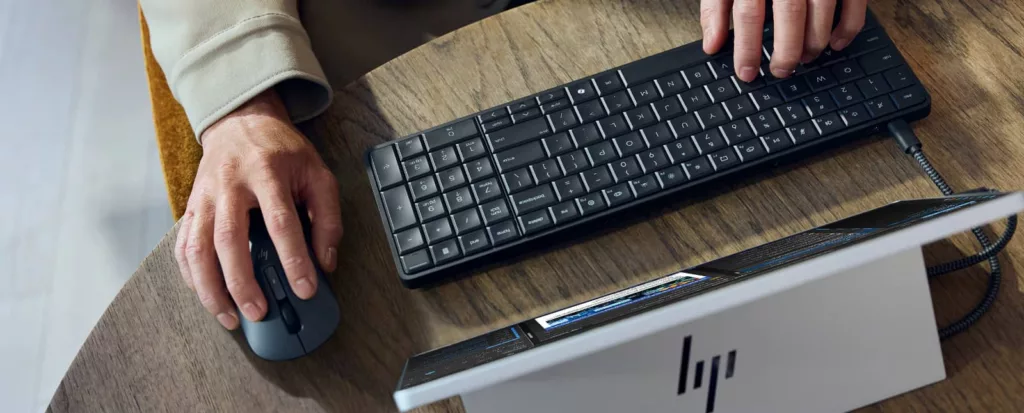Quick review
The good
The not-so-good
Power and portability don’t often mix, but these days, it’s possible, provided you have the cash to spend. HP’s ZBook Ultra G1a shows how, as long as you don’t care about the battery or price.
Design
Another silver and slim laptop enters the arena, but this time, it’s made to be a little different.
You probably won’t consider the ZBook Ultra as part of any cursory laptop shopping, largely because it’s a little different from other laptops.
Glance upon it quickly and it will remind you of most other laptops in the world: it’s thin and silver and relatively easy on the eyes. Design-wise, this reviewer is reminded of last year’s OmniBook X 14, a Snapdragon-based machine where performance wasn’t really the point. Portability was, offering a fairly slim machine, comfortable keyboard, and a decent look.
It’s been over a year since we saw that machine, but the ZBook Ultra G1a could be its sibling or cousin, albeit with a few different ports.
Our guess is that HP recycled some of the cases and designs between its consumer-grade and workstation laptops, and this machine is one of the results.

Features
The look may be familiar, but the hardware is totally different, as HP builds a machine for people who need workstation-grade power.
We’re talking the sort of tech you might want for 3D visuals, graphics, and data. Lots of cores, lots of grunt, and the makings of a real high performance laptop. There’s no escaping it.
That includes one of the gruntiest laptop processors this publication has ever seen: the 12 core AMD Ryzen AI Max Pro 390, a piece of hardware sporting a clock speed of 3.2GHz, 24 threads, and according to one benchmark system, the 20th fastest laptop CPU measured out of over 1500 notebook CPUs. Yikes.
HP has matched this with a staggering 64GB RAM, a 1TB solid-state drive, Windows 11 Pro, and even a 16GB Radeon 8050S graphics card. To say this thing is a beast is an understatement. This is the portable beast.

Connections are quite modern, with 802.11a/b/g/n/ac/ax/be WiFi 7 and Bluetooth 5.4 covering the wireless side of things, while wired provides a Thunderbolt 4 USB-C port and another slower USB-C port (both on the left), plus an HDMI 2.1 port and 3.5mm headset jack, too. The right side houses another Thunderbolt 4 USB-C port alongside a rectangular USB-A port.
You won’t find a microSD or SD card slot here, which is an interesting omission given the workstation angle this machine targets, but there are enough USB and Thunderbolt ports to make plugging one in easy enough.
The side even gives you an idea of the sort of multimedia prowess HP has thrown in, complete with the words “PolyStudio” on the side. That’s a nod to the camera and mics inside, leveraging the Poly brand (once Plantronics) for four speakers and two microphones.
There’s also a fingerprint reader in the keyboard, a 5 megapixel infrared-supported camera above the screen complete with a slide-over webcam cover, and a sizeable 140W charger to keep the battery in the ZBook Ultra G1a laptop charged.

Display
What you won’t find is a touchscreen, a feature which may not be necessary for workstation folks.
HP has provided a 14 inch matte display running the Full HD resolution of 1920×1200, though you don’t get something as high-end as you might expect.
While Full HD is better than HD, the resolution doesn’t push past it to Quad HD or anything higher like 4K Ultra HD, and the refresh rate is stuck at a paltry 60Hz. There’s no support for 90Hz or 120Hz here in this model, though HP does make a variety with a 2.8K (2880×1800) OLED display featuring as high as 120Hz. Just not this model, not the ZBook we’re reviewing.
For many, this should be fine. It’s a nice screen, and the anti-glare touch is handy, but the fact that it doesn’t come with a higher res sans-OLED is a little bit of a surprise.

In-use
The omission of a touchscreen won’t be a huge loss if you rely on a computer to actually work, rather than the gimmick of touching Windows two or three times a year just to see that you can.
Fortunately, there’s a decent keyboard with comfortable travel and traction, and a nice trackpad for you to use, too.
We’re not sure it’s quite up there with the best keyboards from Apple and Lenovo, but the set of keys HP provides in the ZBook is a nice close second tying with the likes of Dell, which also offers decent keyboards in its workstation-grade gear.
Logging into your computer will likely happen by way of Windows Hello’s facial matching, but should that fail, there’s also a fingerprint sensor in the keyboard and you can always remember your password. Hopefully.
Once you’re in, you’ll find Windows 11 Pro ready for you.
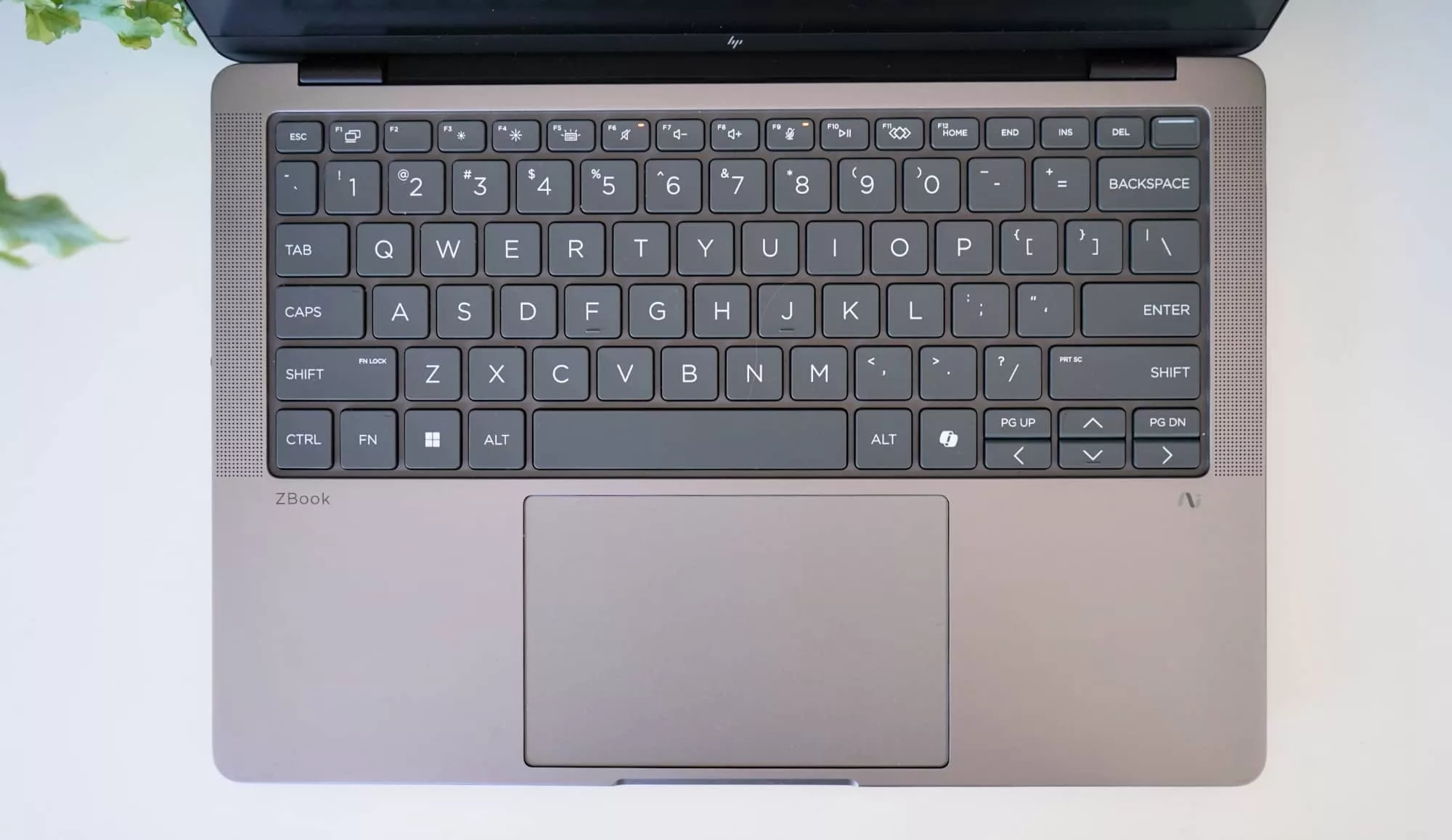
Performance
Easily the most important aspect of any workstation is the performance, and that’s an area HP has really loaded up.
Forget the standard eight-core hardware, because there’s a 12 core chip and an AMD Radeon along for the ride. Will it stack up to the typical 8-core models we see in laptops?
Benchmarks suggest it’s not quite the performer, at least running the typical assortment of tests. The laptop is fine, and in the synthetic benchmarks, is as good as other general purpose work laptops, but if you look at the results expecting a system that floors the competition, it doesn’t read that way.
By comparison, the ZBook Ultra G1a with its dedicated Radeon chip seems like it’s getting throttled by an Asus gaming laptop with Nvidia inside from last year.
That’s not an amazing result, but benchmarks like this can be a little deceiving, however, because while the scores don’t show a lot of grunt in consumer tech, they might do a lot more in workstation-grade solutions.

Tested with TwinMotion’s visualisation and stage editing system, the hardware of the G1a doesn’t let up, delivering a 3D graphics control that runs without lag or performance hiccups.
We set our stage, loaded textures and light, and found the hardware handled everything fine, all in a portable little arena. Fantastic.
Switching over to some 3D game editing and map building, Unreal Engine 5 also worked flawlessly on the hardware, even if the 14 inch size wasn’t exactly the largest space to work with.
Screen size aside, you can really hear the ZBook G1a spin up when performance demands it. The fan kicks in and the system gets loud, realising that, yep, you need all the guts this thing has to offer.

Battery
Battery is one area where the laptop struggles. Not necessarily because it’s bad, but more that when you need it, you can’t expect a long life.
For instance, if you plan on using the ZBook Ultra G1a for basic productivity, you’ll likely hit a maximum of seven hours, or just under it. That’s fine, but hardly amazing.
But if you need to actually use the hardware of the laptop and push the ZBook G1a’s raw processing and graphical power to its limits, the battery goes down. Right down.
In our tests using TwinMotion and the Unreal Engine development environment, the HP ZBook G1a hit around one hour of use before needing a charge desperately. The performance was definitely up there, but the battery life doesn’t exactly match when you need to use the hardware to its fullest.

Value
Unsurprisingly, the price is a hefty, as HP charges typical workstation-grade pricing.
In Australia, the HP ZBook Ultra G1a isn’t inexpensive, with the model we reviewed fetching over five grand, to the specific tune of $5583.
No doubt, that’s a hefty price, and not one many people will be chasing.
Rather, the ZBook will appeal to specific people, namely those who want to take a lot of graphical power with them to go in a 14 inch beast, and don’t care that they’ll likely be plugged into a wall any time they want to do anything.
What needs work?
Because that’s really how the ZBook needs to run: it should be plugged into the wall as its battery life just doesn’t handle the outside world all that well when it’s left unplugged.
An hour is barely anything, and an hour is all you’ll really get with the ZBook G1a while working in animation or game development or some form of graphically-enhanced visual system.
That’s a shame given the sheer cost of the laptop, which is quite high. You largely expect that going in — workstations are rarely inexpensive — but the performance to battery life ratio is so severe, you’re basically going to need to camp near a power plug or desk if you want to use the hardware for all the power it has.
Alternatively, consider snapping up a massive 27,000mAh battery pack to power your laptop through USB-C, which might give you an extra hour or two depending on how much you’re doing at the time.

Final thoughts (TLDR)
While the price is difficult to come to grips with, the fact that HP has made so much workstation power in a small size makes it worth checking out.
Power and portability is the name of the game with the AMD-based HP ZBook Ultra G1a, though it’s power and portability at a price. The name is long but the tech is solid.
Frankly, if you need hardware to go and can forgive some of the shortcomings, the G1a makes a case that a little tech can go a long way.