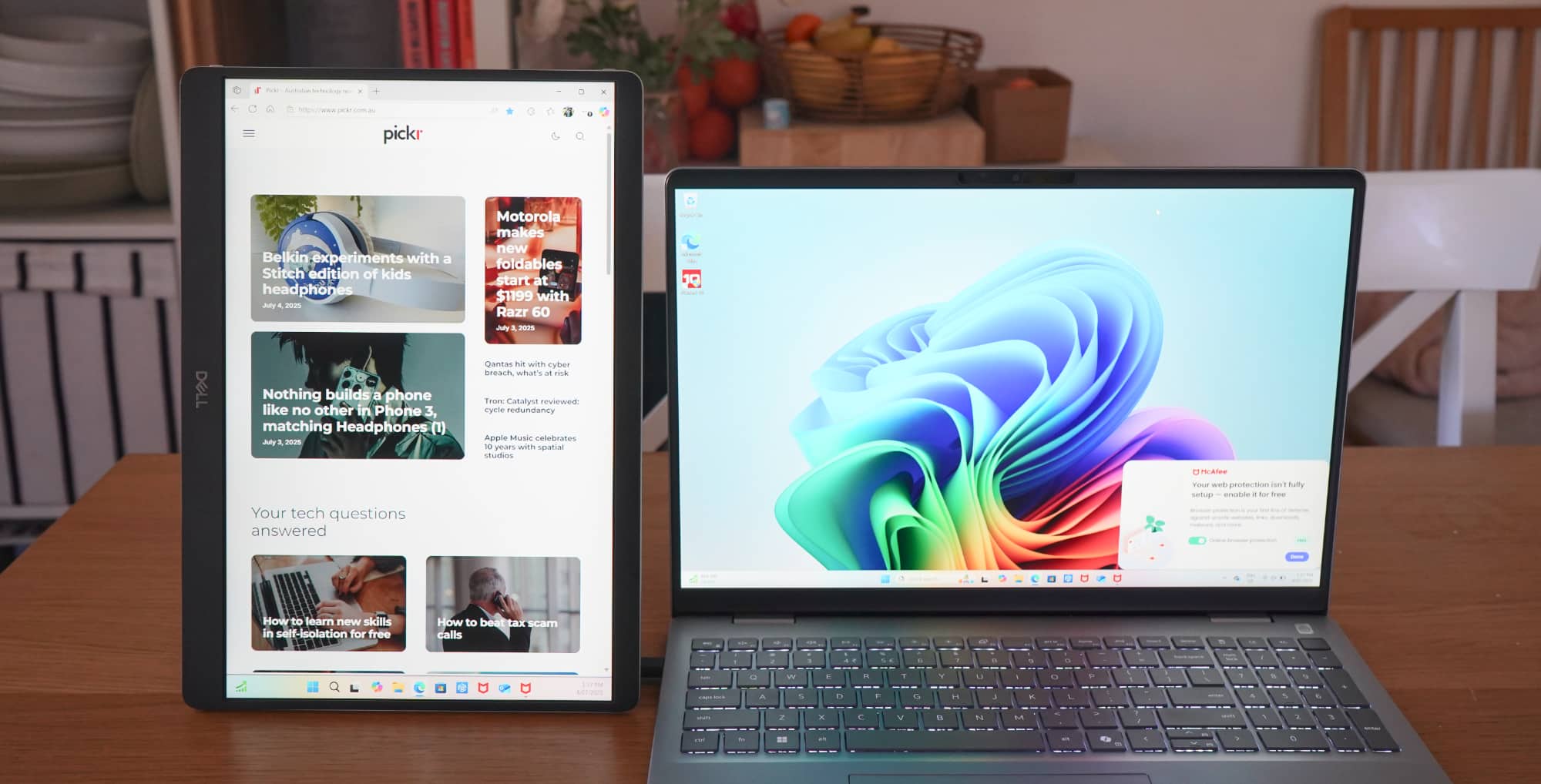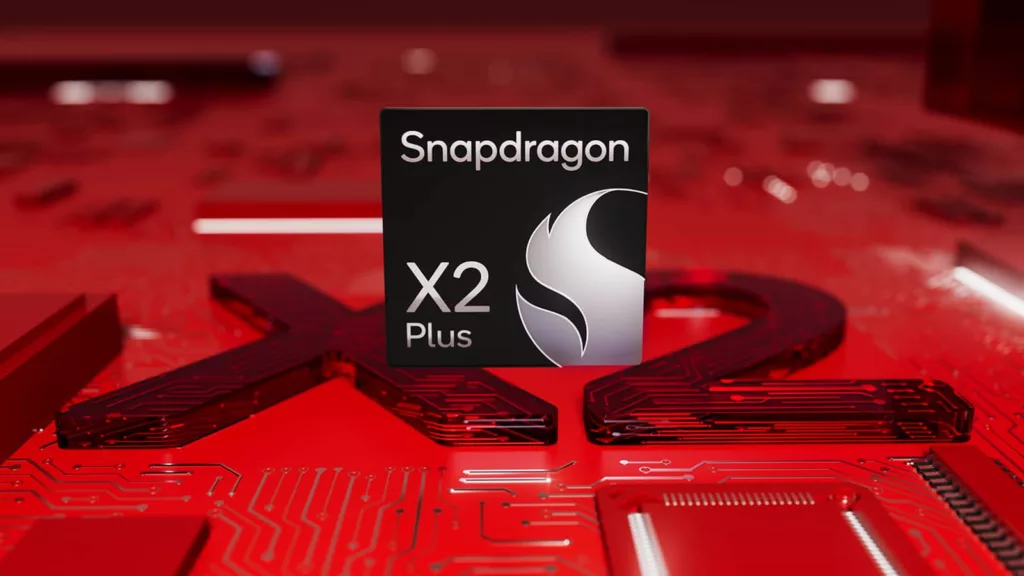Quick review
The good
The not-so-good
With the world gradually changing WFH to a few days in the office, more screen real estate to go is a genuine issue. Fortunately, that’s where portable screens come in, such as Dell’s take, the P1425, a display on a stand you can use nearly anywhere.
The return to work movement is in full swing, and while many of us continue to prefer a better balance of home and work life, this return means portable technologies normally found on the desk are having their day. That means screens on your desk are important, but so too are screens you can take away from your desk.
Dell’s addition in the P1425 portable monitor gives the theme a Dell spin with a look not unlike that of other computers from the brand. Is it a clear choice?
What is the Dell P1425?
A portable monitor sized to 14 inches, you’d never guess what it did from the name alone. While Dell has taken a fairly direct approach to naming its laptops, its peripherals don’t quite get the same treatment.
The P1425 is a new generation of its portable 14 inch monitors, a fact you’d only know if you’ve worked out the nomenclature. We have, and it’s probably occupying some other useful fact in our life.
It comes in silver, but doesn’t support touch. As the name suggests, it’s basically just a portable monitor, bringing an In-Plane Switching (IPS) screen in a 14 inch size with a Full HD resolution of 1920×1200 at 60Hz.

What does it do?
Like other portable monitors, the idea is simple: extend your desktop when you’re on the go using a portable screen. Your laptop is only so big, after all, and if you need more real estate while you’re working, it would be silly to carry a full-size monitor with you.
Enter the portable monitor, which is also the probable monitor choice for working while travelling.
Dell’s approach is to bundle a 14 inch IPS screen with its power supply, USB ports, and limited controls at the back on a hinge, making it a monitor that can lie flat for carrying and stand up when it needs to be in use.

You’ll find two USB-C ports on the monitor (one on each side) that you can use for powering up the screen and sending power to something else.
But it definitely needs some sort of device to plug in, because it will use that device’s port for both power and data. This is a wired screen specifically, unlike how Apple’s Sidecar can turn an iPad into a wireless screen.
The Dell P1425 doesn’t really fit in with any of Dell’s laptop ranges; it’s just a peripheral made for use with a Windows PC, or just about any other device sporting a USB-C port. We had it working with both a Mac and iPad at one point, but for the purposes of this review, we used the Dell 16 Plus we were reviewing at the time.
While the Dell P1425 clearly doesn’t have the premium touch seen in the XPS range, it looks fairly polished, and kind of reminds this reviewer of one of its Precision workstation laptops. Kinda sorta.

Does it do the job?
In terms of providing an extra screen to go, the Dell P1425 is totally fine, delivering a matt screen without too much reflectivity in a Full HD resolution. It’s. relatively bright, and while the screen tech isn’t anything fancy — no OLED or AMOLED here — the IPS display is easy enough on the eyes.
The built in stand is nice for quickly setting it up anywhere, and it even works vertically, too. The stand supports that, with the screen picking up on the rotation and changing the view almost automatically. On MacOS and iPadOS, the vertical screen change is automatic, while on Windows, you need to do some back and forth. It even comes with a felt case, something we’re not used to seeing with portable screens.
In short, it’s a fairly basic portable monitor following the old logic of plug and play, with no extra software to worry about or even install.

What does it need?
But we’d love if it could include more in the way of controls. Monitors normally have them, and they’re handy, especially if you plan on changing the contrast of the screen.
With the Dell P1425, you can only change the brightness using one of two buttons: brightness up and brightness down. It’s not a lot of control, and it’s not a lot of brightness, either.
If anything, the brightness controls feel like something Dell threw in only because they had to.
The good news is the screen is bright enough most of the time, so you shouldn’t have to worry too much about this part.
There also aren’t any speakers, nor is there a way to raise the screen over the laptop’s position, something competitors can do with Espresso’s clever magnetic stand.

Dell’s P1425 is rather simple in its approach: it’s a portable screen that stands up. It’s great at standing up, but that’s what it does: it stands up when it’s in use, and it lies flat when it’s not.
It does feel a little cheap, though. I don’t get the feeling it would survive being packed tightly against other laptops, and worry the screen would break and splinter if pushed.
In short, it feels a little cheap. It kind of needs the solid aluminium and glass that Espresso uses on its portable monitors.

Is it worth your money?
Feeling cheap is a problem for another reason, because the price isn’t that cheap. There didn’t seem to be a fixed recommended retail price for the P1425 while we reviewed it, ranging from $466 to $480, we’re guessing depending on the state of the dollar.
That isn’t necessarily expensive, either, but it does compete against gadgets that come in at a whole lot less.
Of course, there are more premium, screens that are priced higher, devices like the Espresso 15, but they feel better overall, and appear worth the extra money. However, once you compare the Dell Pro 14 Plus against the likes of the Lenovo’s 15.6 inch Full HD L15, you start to see Dell’s biggest problem: it’s overpriced by comparison.
Lenovo’s Full HD portable on a similar stand ranges from $229 to $349 depending on when you catch it, while an Acer 15.6 inch equivalent can be found for under $200. Other brands aren’t far off, either, including MSI and Verbatim, to name a few. The $200 to $300 price point seems to be consistent for a 14 to 15 inch portable screen.
At near twice the price, Dell’s P1425 feels overpriced for what you’re getting. It could be more competitive overall. Bring this down closer to the $300 mark as a maximum, and we’ll probably be closer.

Yay or nay?
It’s very much a case of close but no cigar, as Dell’s otherwise excellent P1425 monitor ends up pricing itself out of relevancy in the WFH portable monitor world. While slim and portable, and working in any orientation, it’s also high priced yet manages to feel cheap.
Fortunately, you have plenty of options if you’re returning to work. From the more premium screens clad in metal and glass, to the less expensive designed simply to take a screen to go, Dell’s sits more in the latter category without a price to match. And unless that price falls, you can simply do better, and should.