It’s the middle of the year, and Apple’s Worldwide Developers Conference has kicked off in a rather unique way: with lots of new numbers. The numbers themselves aren’t entirely new, but certainly applying all of the same numbers to an Apple operating system release is.
From this year, all of Apple’s device operating systems will feature the same number, making it much easier to work out which OS you need on your device. This year, the OS to update to on the iPhone will be iOS 26, while the iPad will see iPadOS 26.
That’ll make things slightly easier, but what will iOS 26 even include?
Phone control to ward off scammers
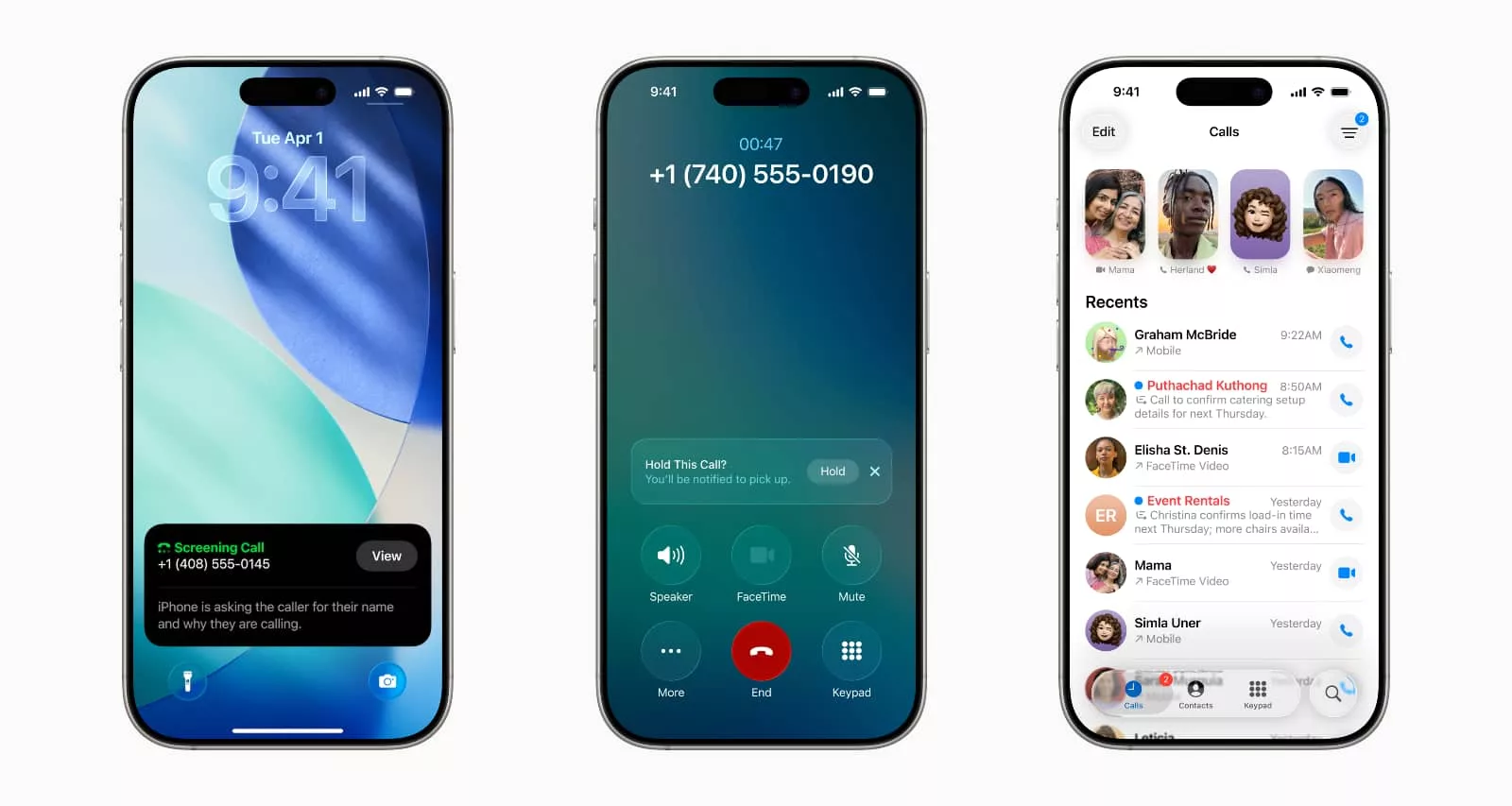
You can expect a new slick look as part of Apple’s change to “liquid glass”, as well as some more artificial intelligence changes, too.
But iPhone owners sick and tired of scams — which is probably all of them — will be able to screen calls using a literal “Call Screening” feature that turns Live Voicemail into a bit of an information gatherer. Instead of picking up the call, Call Screening will take information and help you determine whether the call is worth picking up in the first place.
It’s a similar situation with Messages, which will screen messages from unknown senders and have these messages appear not in the inbox, but a dedicated folder where you can check them later, and them mark them as known, ask for more information, or just delete them.
No more nonsense texts from phone numbers you don’t know clogging up your actual inbox.

For folks using Apple Messaging collectively — such as a family using iPhones — listings will also improve, complete with support for polls, and you’ll also be able to apply backgrounds for the conversations, too. In the US, you’ll even be able to send money using Apple Cash, something Australia hasn’t yet.
CarPlay, CarPlay Ultra will see more screens
Connecting an iPhone to a car will also see improvements, as CarPlay improves with iOS 26. In fact, some cars will see some serious improvements to CarPlay with “CarPlay Ultra”.
Yes, the word “ultra” is here to define the very best, much like it does on the Samsung Galaxy S25 Ultra, except translated to Apple. In CarPlay Ultra, Apple will see CarPlay makes its way from the console LCD screen to the displays behind the steering wheel.

In CarPlay Ultra, an iPhone’s activities and messages will join widgets used to track what’s going in the car, such as speed and mileage.
There’s a catch, however: going from Apple’s images, CarPlay Ultra does seem to be something made mostly for luxurious vehicles, with Aston Martin showcasing the tech, as opposed to Audi or Alfa Romeo, or any other high-end car maker for that matter. Aston is definitely high-end luxury, but we’d love to see the tech in cars of all kinds, not just the ones you need to spend hundreds of thousands on.

Other features, too
The accessibility features Apple noted back in May are a part of iOS 26, complete with hearing aid support in Live Listen, Background Sound’s ability to listen out for your name, a recreation of your voice in Personal Voice, and others.
And there will be other features on the way, too, such as a dedicated games app for folks who use Apple Arcade (among other game titles), tracking of shipments purchased via cards in an Apple Wallet, changes to Safari, and heightened parental controls for kids iPhones.
Meanwhile, the iPadOS will see all of these changes, plus a little bit more.
iPadOS improvements for better tablets to go

While an iPad is certainly like an iPhone, it’s not quite the same. It should then come as no surprise that aspects of iPadOS 26 will be similar — the liquid glass look and such — while Apple changes other aspects specifically focused on the iPad itself.
That includes a focus on building iPadOS to be a little more like the Mac, complete with window tiling, while also supporting background tasks. It means you won’t need to stay inside of an app to have it do a job, such as exporting from Final Cut Pro on the iPad, and you’ll be able to tile windows to fit more on screen.
For a big iPad like the 13 inch M4 iPad Pro, that could mean a tablet that behaves more like a computer. It’s not quite the tablet Mac people are asking for, but it’s one step in the direction.
The Preview app will also make its way from macOS to the iPad, giving you the ability to view and edit PDFs, complete with markup and signatures. No need to log in to an Adobe app to sign something on an iPad, with the support baked right in.
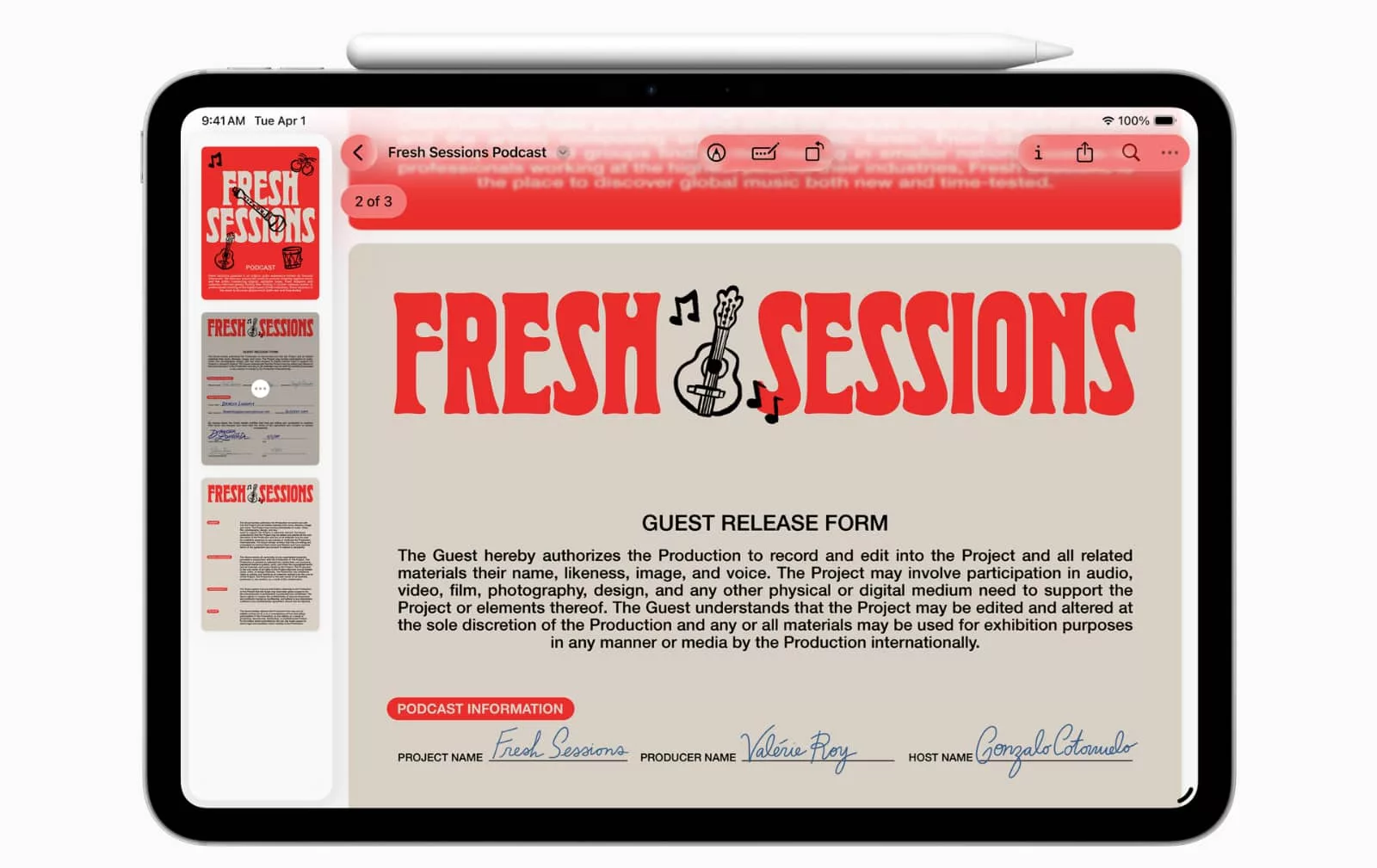
iOS 26 and iPad OS 26 availability
Right now, both iOS 26 and iPadOS 26 are in developer betas, while the public betas are slated for next month. If you’re someone who likes to live a little dangerously, both will be available for all to check out.
Meanwhile, everyone else can expect these new features on iPhone models from the iPhone 11 and higher likely in September, while the supported iPad models start from the iPad 8th gen and higher, iPad Mini 5th-gen and higher, iPad Air 3rd-gen and higher, M2 iPad Air and up in the Silicon range, and quite a few iPad Pro variants, as well.





