You can use your phone for a lot of things, and that list is growing by the day. Write things, listen to things, read things, do work things on them. There are a lot of things, and that can include making things, too.
With all the impressive camera capabilities phones have to offer, you’re probably using a lot of it to take great photos and even take some good little movies, too.
Apps like iMovie on the iPhone can help blur the lines between video grabs and make them into something more, but if you’re not someone who lives in the Apple ecosystem entirely, you might be out of luck. Even though Final Cut Pro exists in a clever iPad variation, if you’re coming from the world of Adobe, there aren’t a heap of apps to help you.
Adobe might well be changing that, however, recently launching a version of its video editing tool Premiere on the iPhone.

The app includes support for multi-tracking and syncs with the desktop equivalent, providing a way to go from the phone to the desktop, or even make desktop edits while you’re only armed with your phone.
Adobe has included other aspects, such as audio editing tools with support for AI enhancements such as clearing up voice and generating sound effects, with the “generation” side of things doing a little more.
Thanks to Adobe’s Firefly AI system, you can also generate stickers for videos, while also use Adobe’s media library to go browsing for other stickers, images, fonts, and even royalty-free music. You may need a proper (and paid) Adobe account do some of these things, though right now, the app is technically free.
Essentially, the app costs nothing, but it’s more Premiere on the iPhone is more freemium than free. Simply put, if you want storage or some of those AI additions, you’ll need to add credits to the system.
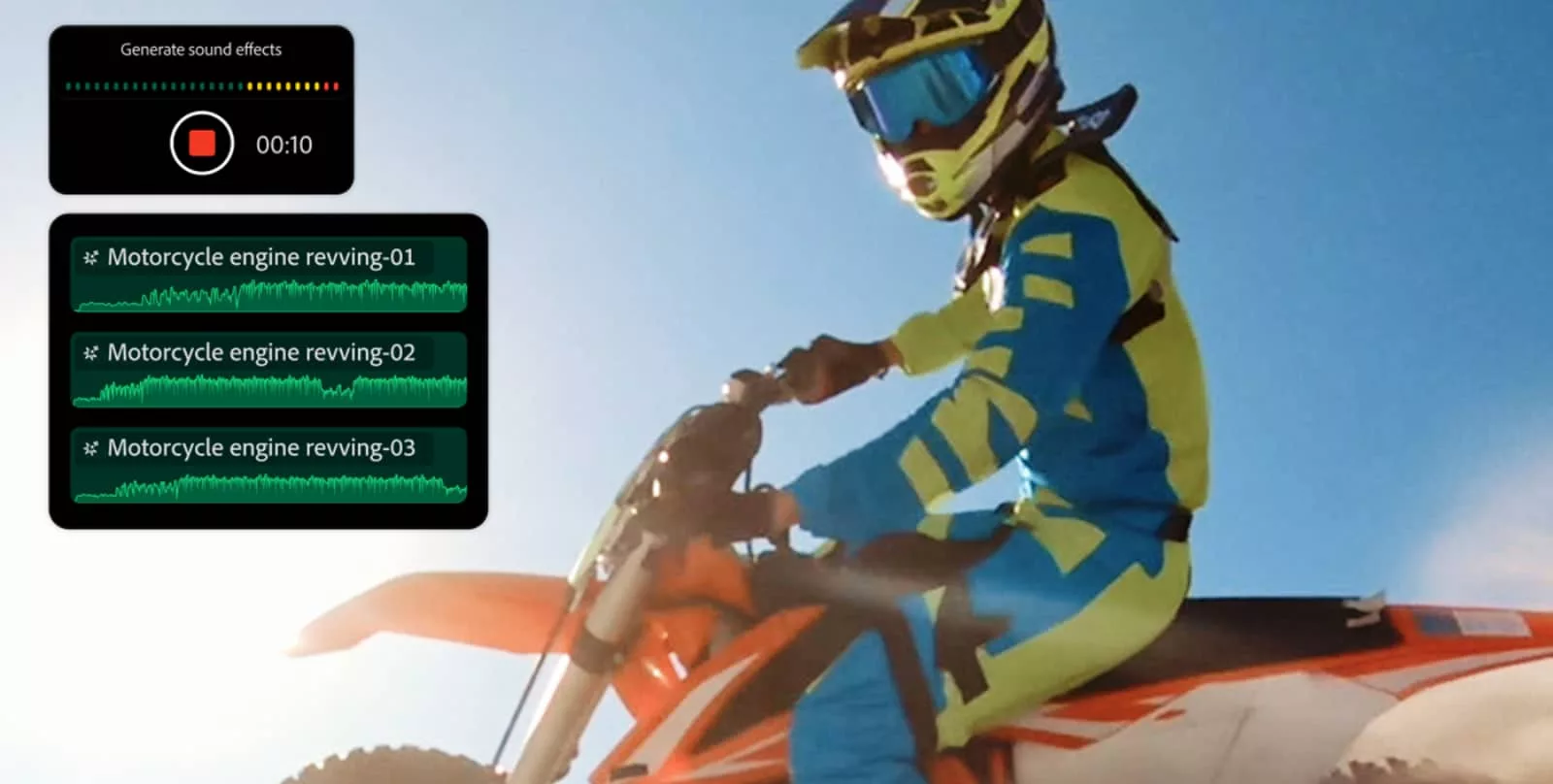
At the end of the day, you could technically use Premiere without paying money, and you could export your edits to social formats for TikTok and Instagram directly from the phone, but once you start storing those files, they will likely add up to cloud storage costs, among other things.
Right now, that’s mostly an iPhone issue, with Adobe’s mobile Premiere an iPhone only situation at the moment. However, Adobe notes it is working on an Android version, too, giving users there something to look forward to, as well.






