Quick review
The good
The not-so-good
Mobile phones clearly aren’t made for kids, but what happens when a mobile phone is made for kids, or at least for parents to control for their kids? You get Pinwheel, a service and phone combination that could work for some families.
We’re living in a totally different world from the one we grew up in, reader, and your kids know all about it.
Back when we were young, you only played the music you owned and what you heard on the radio, your phone made phone calls, and you had to wait for TV shows to come each week, often with a cliffhanger.
It is totally different these days.
The current generation can play whatever music they want whenever they want it, their phone can be used for that and more, and TV shows are available on tap, often to binge all at once. Kids these days have it easy.
But aside from sounding like a fussy old man (because this journalist isn’t), kids also have a different world because of just how much technology is available to them.
It is everywhere, and parents need to adapt. It’s hard enough at the best of times, but with kids pleading for their own phones, coming up with a response that works with whatever parenting you’re trying to do can be difficult.
Apple and Google have both provided assists in the form of family controls managed by the parents, but what if you want to go deeper? What if you need to know about your kids location, and make an impact on who they text and talk to — is there a service made for this?
What is Pinwheel?

A little bit of a different style of review for this publication, the Pinwheel phone is less about the phone itself and more about what sits on the phone.
Built to keep parents informed about their kids and to prevent apps and games from being loaded without their permission, Pinwheel is a combination of hardware, software, and service that gives parents a little more control than simply seeing up a family account and monitoring their kids.
It’s an Android-based service, and one that needs a preset phone from Pinwheel, which also only works with Pinwheel’s service, charging a minimum of $25.99 per month in Australia for the privilege with the annual plan of $279.99 saving a little bit of money (nine percent, roughly). That’s just the cost of the service, by the way.
What does it do?
The idea of parental control on a gadget isn’t anything new, but in the world of phones, things are just a little bit young, like the group it’s meant to protect.
There’s plenty of net nanny software with parental limits in computers, but phones have largely been kept out of this area, with a little bit of control exerted through Google’s Family Link and Apple’s family account options.
More recently, HMD has attempted to change things, albeit in protecting kids from nudity alone, an approach we’re not sure we agree with.
Pinwheel is different. It essentially exists on a deeper level. It goes beyond simply protecting kids from NSFW content.
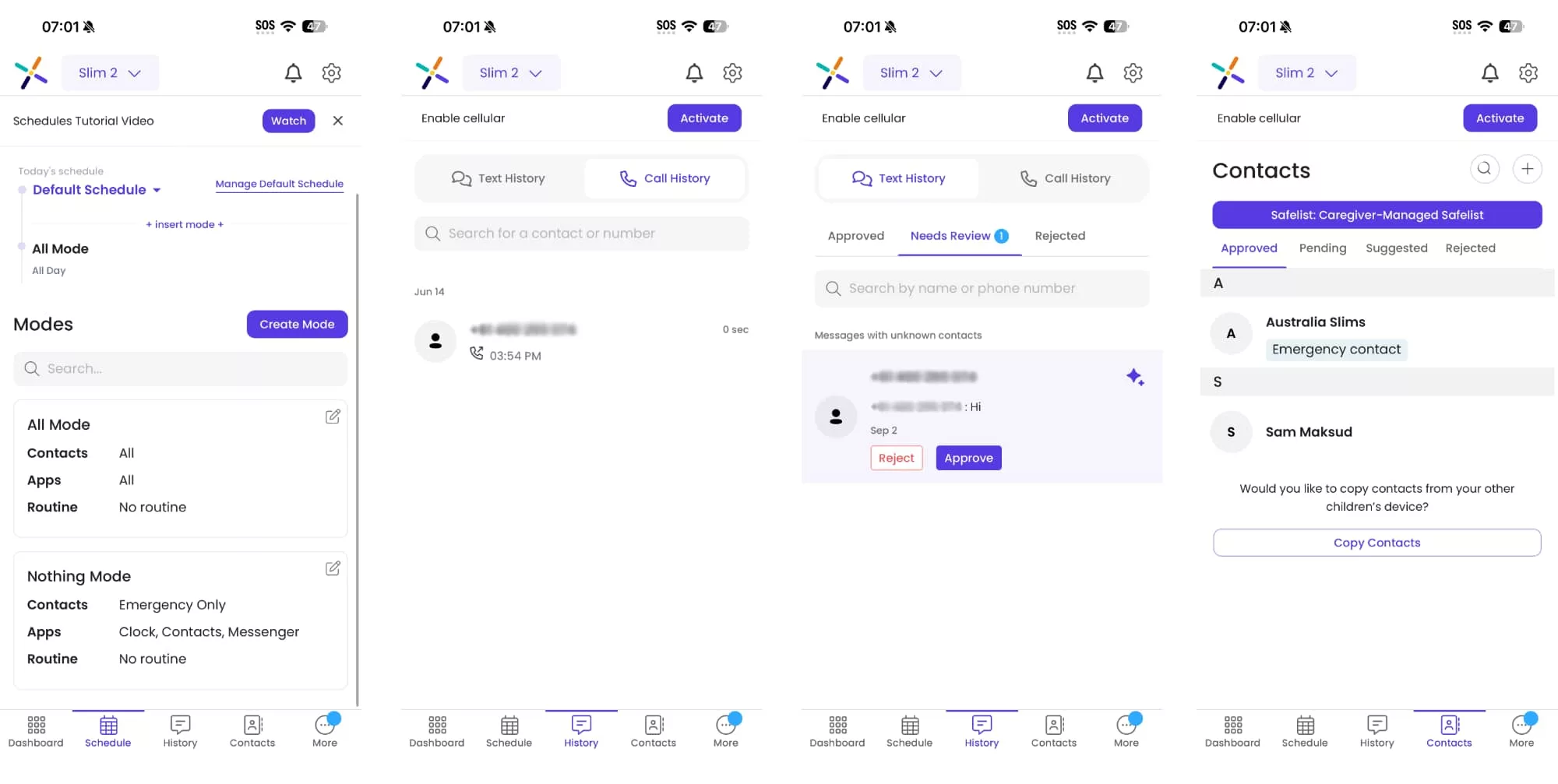
The software sits under the surface and is tied into Android to the point where you can’t even reset the phone. Pinwheel is baked in, with the device ID tied to a parent’s account online, and that parent able to control the phone remotely using the app.
From the app, you can do all manner of things as if the phone was yours.
You can decide on the contacts it has installed, decide on the messages and whether they’re allowed to get through to the child. You can track locations and deactivate the phone service and install apps and generally just manage the phone as if it were in your possession. It’s not, but don’t let that stop you.
Pinwheel is essentially providing all the controls that being a parent has for being a parent, but imparting it to a phone. It’s definitely different.
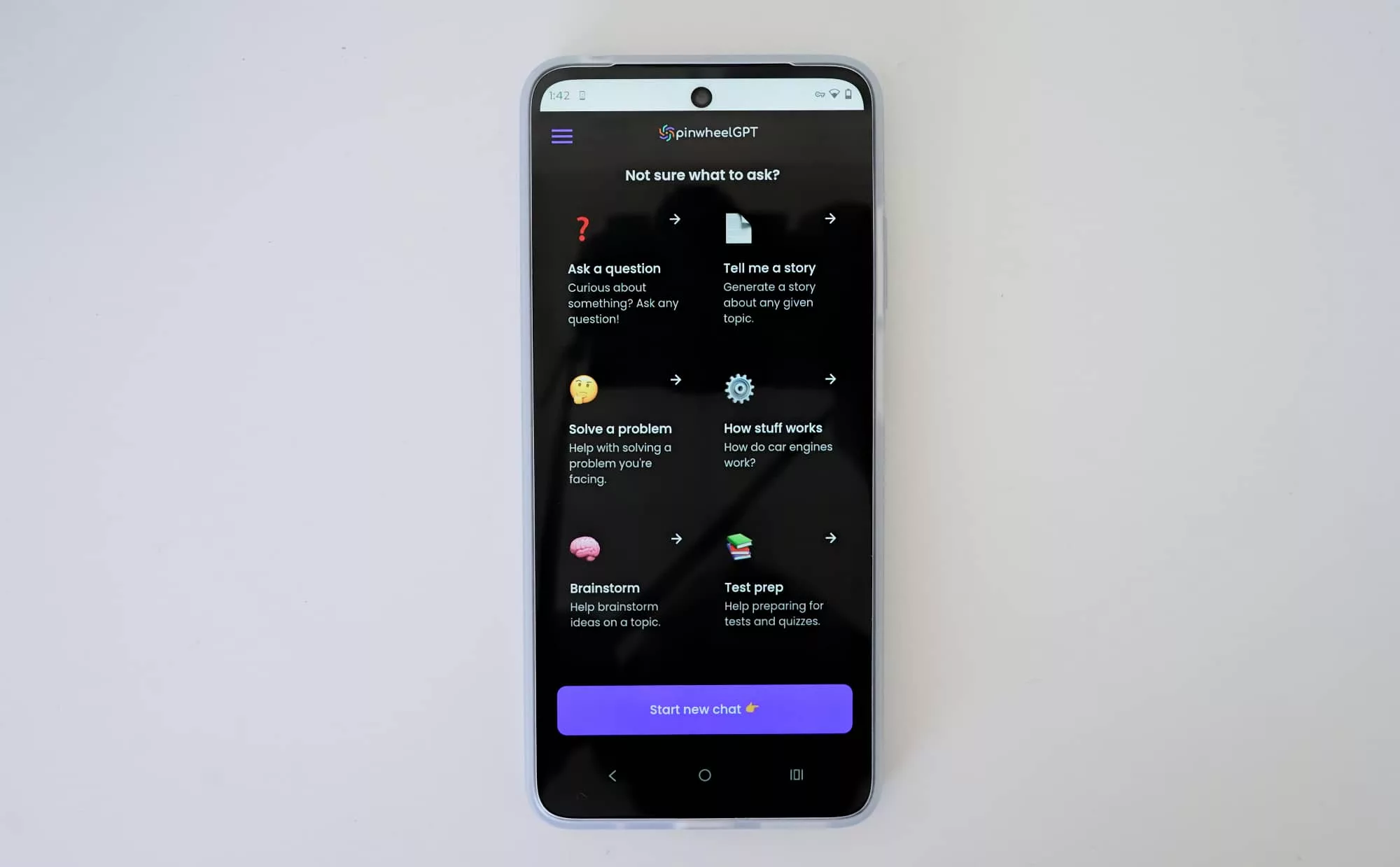
Does it do the job?
As a parent, the Pinwheel app is tied to any phone connected to its service, with each service needing its own subscription. Pinwheel notes you can save money when you have multiple subscriptions, but it’s just one more thing to be aware of, especially if you have more than one child.
From the app, you’ll be able to monitor and assume control of aspects of the kids phones, and testing the service, we found Pinwheel did a great job of blocking messages from people it didn’t know.
Testing it with a Vodafone SIM — because you do need to bring your own SIM for this — we were able to send messages to the phone, but they didn’t come through unless we (the parent) gave them permission. Once the approval was made, the messages worked.
It’s worth noting that this isn’t quite like what HMD is proposing with its nudity-blocking phone, a device we’ve not been provided for testing. Rather, this is about outright blocking and control, protecting kids beyond simply a limitation of nudity, and covering pretty much anything.
Block the message and contact and app before it even makes it on the device. That’s essentially what Pinwheel is doing.
It doesn’t have to be down to an individual parent, either. Pinwheel supports a “multiple caregivers” feature to provide co-parenting support, meaning more than one parent can log in and do their thing.
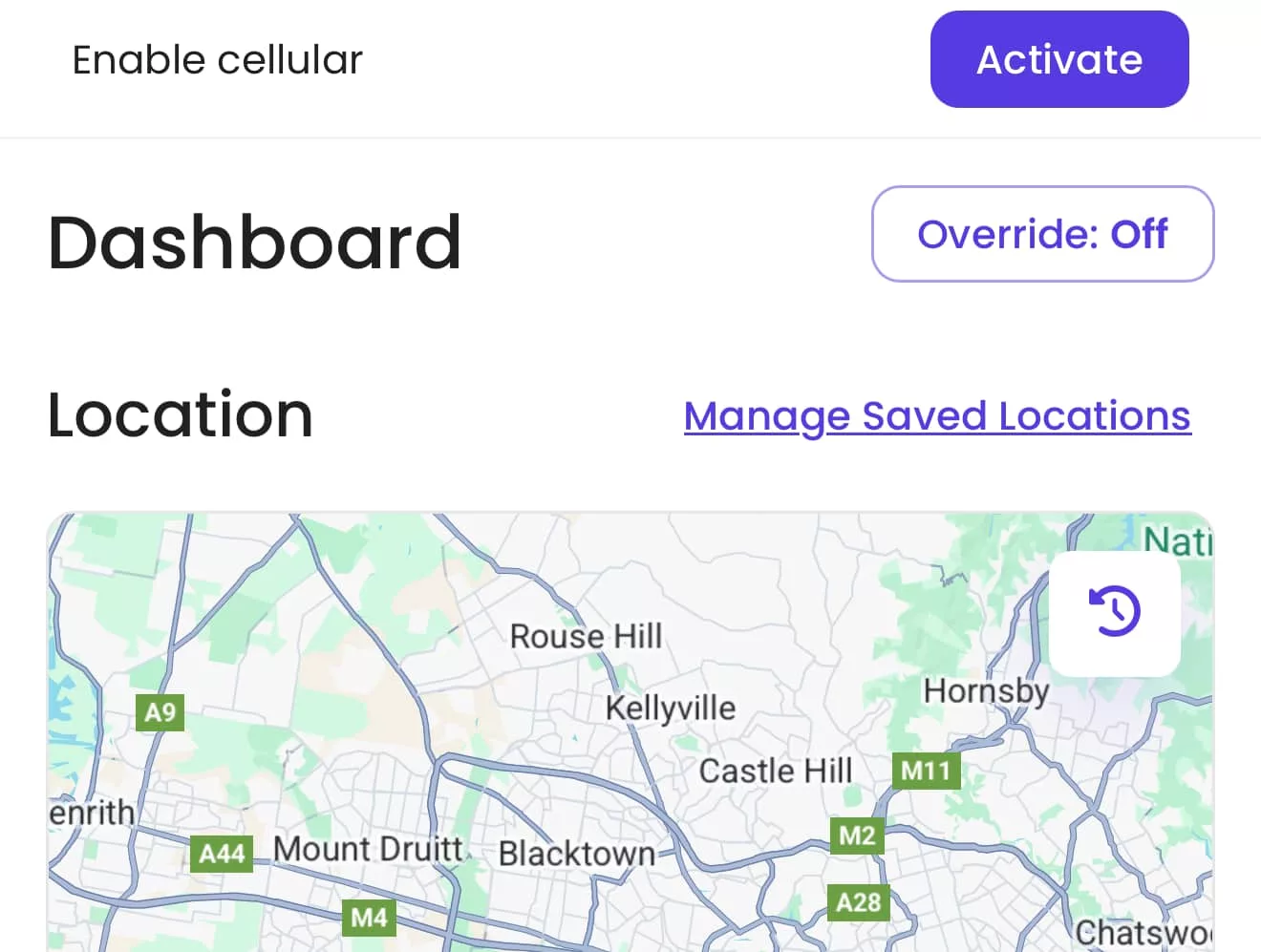
What do you need for Pinwheel?
To make Pinwheel work, you need a few things.
One is you need the service, which is either a monthly, quarterly, or yearly cost.
Then you need the phone, with Pinwheel releasing two variations in Australia. You can choose between the $249 Slim 6, what is essentially a Motorola G05 with Pinwheel’s custom software on top, or the $449 Plus 5, a version of Samsung’s Galaxy A16 with Pinwheel’s software.
Neither is a particularly amazing phone, and they’re both priced higher than they normally would be; the Moto G05 is is normally below $200 and has just been replaced by the Moto G06, and the Samsung Galaxy A16 is often priced below $400.

After you get both of those things, you need a SIM and service, because that doesn’t come with Pinwheel in Australia, either.
In the US, Pinwheel is a little different. You can get the device with a $30 USD per month mobile service and it comes with the access to Pinwheel. In Australia, not so much.
That major difference makes Pinwheel harder to swallow locally. It means the initial cost of buying into Pinwheel is the cost of the phone, the service, and the SIM, which will near between $600 and $1000 for the first year of use.
It’s different from say having a parent give their kids a hand-me-down phone and setting up parental controls, because that’s not how this works.
You need the special phone and its special software, aspects that make Pinwheel harder to go for initially if you’re looking for an easy way to get your old phone doing the job for your kids.
What does it need?
There are also things Pinwheel needs, and one of them is more apps to choose from, particularly a list of Australian apps.
Built in America, it should come as no surprise that most of Pinwheel’s app selection is focused on places that aren’t Australia. However, this also means that virtually no apps Australians might find useful can be found here.
There’s no ABC iView app, and no ABC Kids. There’s no catch-up TV for any local network, and even streaming services kids might want to indulge on their phone in (such as Disney+ or Stan) are missing in action. ABC’s Readings Eggs couldn’t be found either, while the library borrowing app Overdrive was seen as risky, as was Spotify.
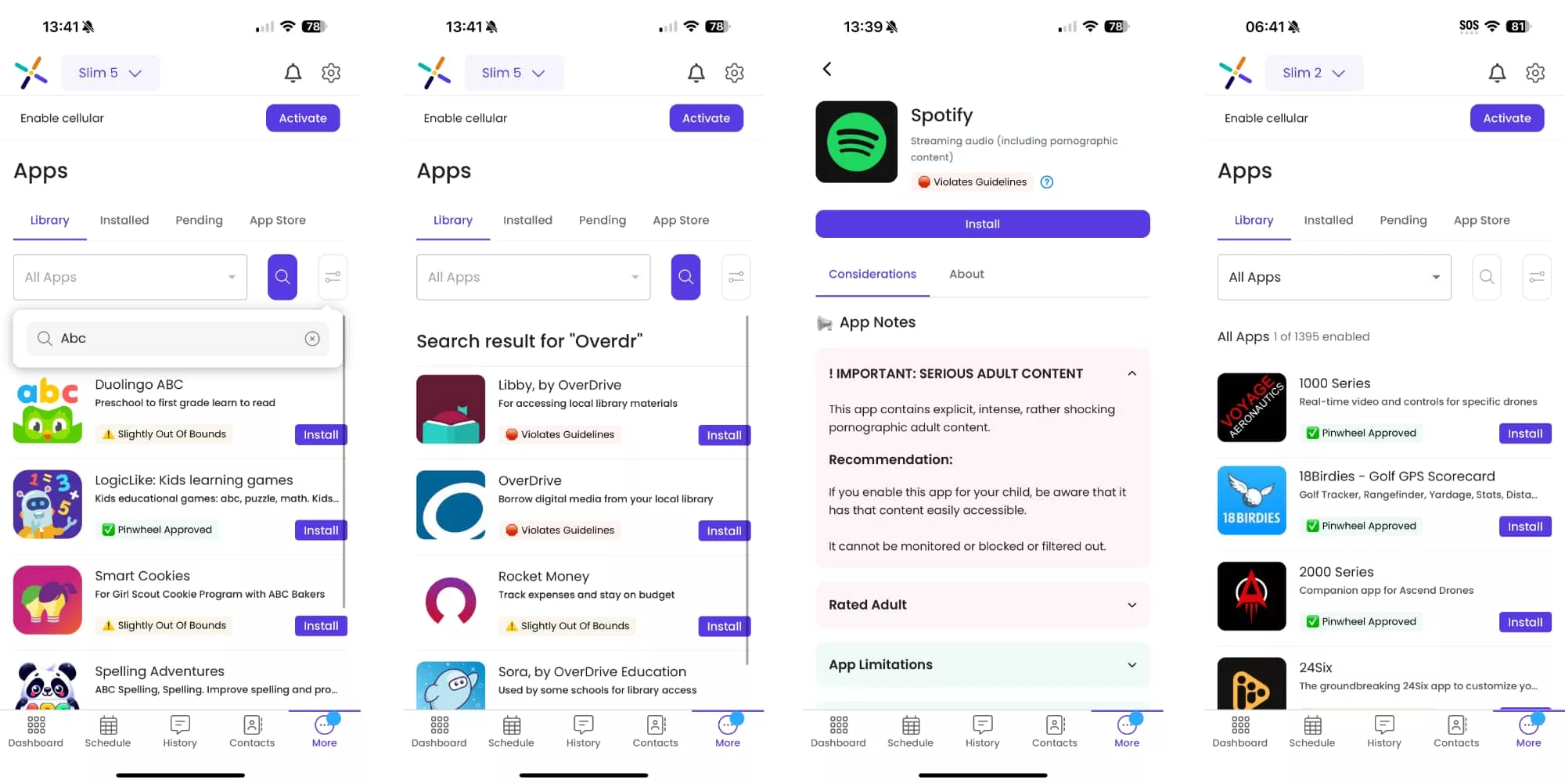
It’s a bit of an issue, and means the apps your kids will want may not be able to be installed. Not easily, anyway.
Even finding the apps that are meant to be dealt with in the upcoming social media regulation appears to be an interesting point of contention, because you can’t find them at all.
While parents will be able to reportedly override the government’s decision individually — a fact we’ll need to check when it happens — Pinwheel doesn’t include the likes of Facebook, Instagram, Messenger, or TikTok on its service. It seems Pinwheel is more ready for the government’s under 16s social media ban than most other services affected by it.
Weirdly, the closest you get is typically apps associated with religious entities, a vibe we’re not exactly enthused by.
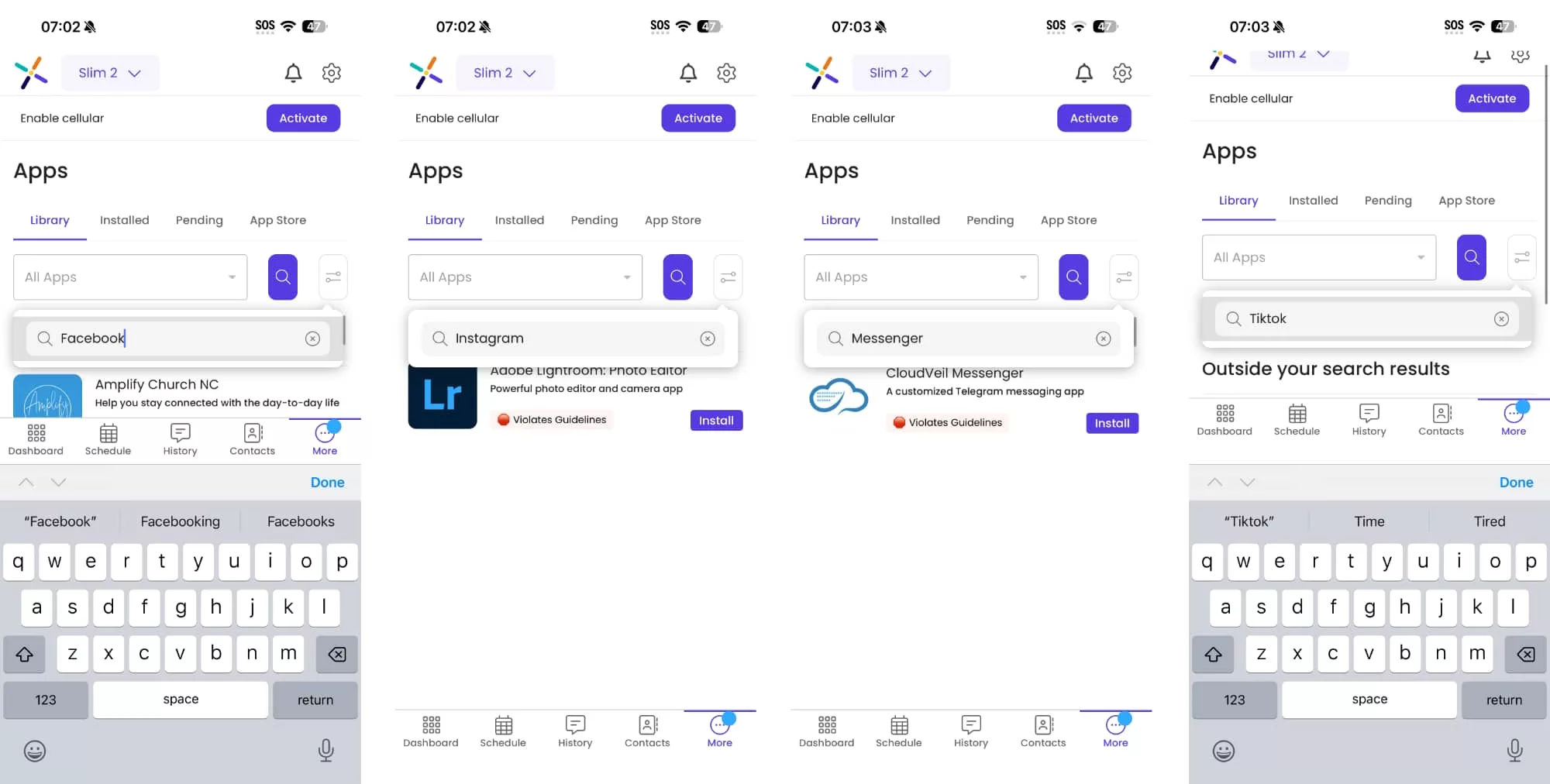
You only need to glance at WhatsApp’s status of being a risk by violating Pinwheel’s guidelines to see that practically anything with uncontrollable content is a risk, per se.
A lot of apps can be found, sure, but little from a selection Australian kids and parents might be looking for that is intrinsically local.
Going around the service is the only path to fixing this, and it basically means to allow the phone to install Google Play, which itself overcomes one of Pinwheel’s protections by limiting app installs in the first place. It’s a bit of a catch 22.
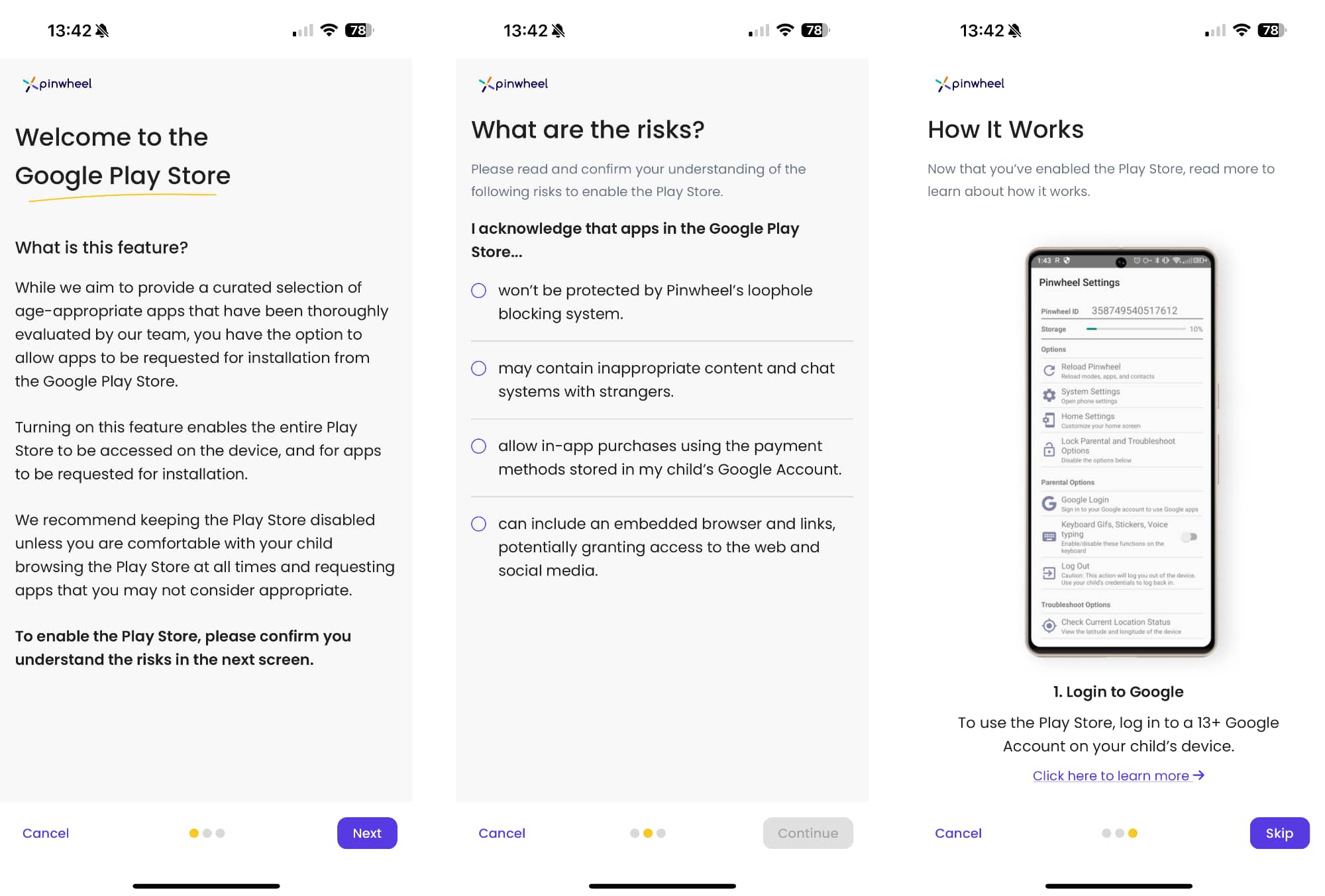
Is it worth your money?
App issues aren’t even our main pet peeve. The biggest problem with Pinwheel is the cost, or rather the ongoing cost.
We’ll always argue that a good service pays for itself, and that you should pay for services you value.
The problem with Pinwheel, however, is that you’re paying for the hardware and the service, and when you stop paying for the latter, the former becomes a paperweight.
In Australia, the phones with Pinwheel start from $249 before adding $26 per month or $280 per year for the service cost. The $249 model we reviewed is basically a sub-$200 Moto G05 when purchased outright. By itself, that regular outright Motorola phone would work as a phone regardless of whether Family Link was used on the hardware or not.
But when paired with the Pinwheel service, the Pinwheel-supplied Moto G05 only works when Pinwheel is being paid for. Supplied by Pinwheel, the phone needs Pinwheel’s service to work. Stop paying, and the phone stops working, too.
It would be like paying for a TV only to find it only works if you subscribe to Netflix, or buying an Xbox only to find it only works if you also pay for the Xbox Game Pass service. Each of these devices can work without subscription; sure a service might make them better, but they’re hardly a requirement.
That’s not the case with a Pinwheel phone; it’s baked in. We even tried resetting the hardware — a regular step for reviewing technology at this publication — and the phone won’t let you. Pinwheel is at the helm, and the phone needs it.
You also need to bring the SIM card, so you’re paying for everything, even if the phone doesn’t work if you stop paying for Pinwheel. You’ll be paying for Pinwheel until your kids move to a different phone, and you to a different service. That’s an extra nearly $300 per year on top of the SIM. It’s a bit of a mess.
Representatives for Pinwheel told Pickr that you can contact customer support to reset the hardware, making it a regular phone once again, but doing so removes all of the Pinwheel stuff and is an extra layer. It’s not quite as simple as just resetting the phone like you would any other handset.

Does it work?
Reviewing the phone with one of our test SIMs and not so much our phone, we were able to see just how far the system would go.
For instance, parents can set kids up with a list of contacts, but also seemingly block users from calling and texting remotely, if they want. It’s a little like helicopter parenting, but on a phone.
We’re not criticising parents who do this — each to their own, and this phone appears to offer that level of control.
Interestingly, you could send it photos without a risk of some being cancelled by any software or AI monitoring, something HMD Fuse is built for. There’s no nudity blocking per se, but your kids mightn’t be able to do get that nudity on their device in the first place due to the lack of apps, and parents may be notified about the type of messaging being sent.
The app controls are a little extreme, and semi-problematic due to how little local fare they offer. There just isn’t enough, and Pinwheel needs to address that ASAP.
Pinwheel has been released in Australia, sure, but it hasn’t been adapted for release in Australia.
It definitely needs better phones, though, because most of what’s here wouldn’t impress a kid, let alone a slightly older preteen or teen. Throw in some better handsets, Pinwheel, and you just might distract the young ones enough to see past the parental controls.

Yay or nay?
It’s worth noting that reviewing Pinwheel is actually a little more difficult than reviewing any other phone that we’d normally cover.
We can look at the Moto G05 it uses pretty easily, and review it using the same methodology we’d use for any other phone review. But that would be doing a disservice to Pinwheel, because this is less about the phone hardware, and more about the mobile experience offered for parents.
This isn’t a hand-me-down mobile for kids, nor is it a necessarily inexpensive approach to kids phones.
Yet despite the awkward cost, there are definitely things some parents will love about Pinwheel.
Pinwheel is a purpose-built approach to kid-friendly phones. It costs some serious money, and is an ongoing cost like any other service, but it may be what some parents feel they need. It’s pricey but purpose-built.
This isn’t a phone concept that this reviewer would use for his kids, but objectively, he can see why some might look this way.
The Pinwheel concept gives parents unsure about what to do with phones for their kids and teens a way to navigate that world with a little more confidence. It’s an intriguing option for families knowing their kids want a phone, but struggling with what to do in order to protect them.
If an Apple Family account and Google Family Link are the introductions to parental controls in phones, Pinwheel is the next step, giving families that little bit more access overall. It’s pricey for the privilege, but for some parents it will be perfect.







