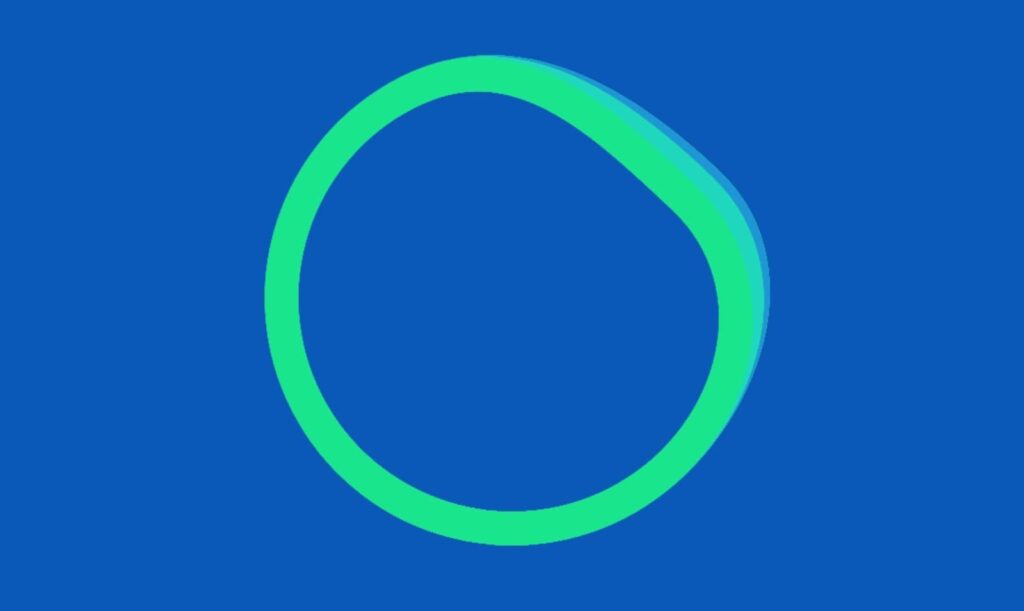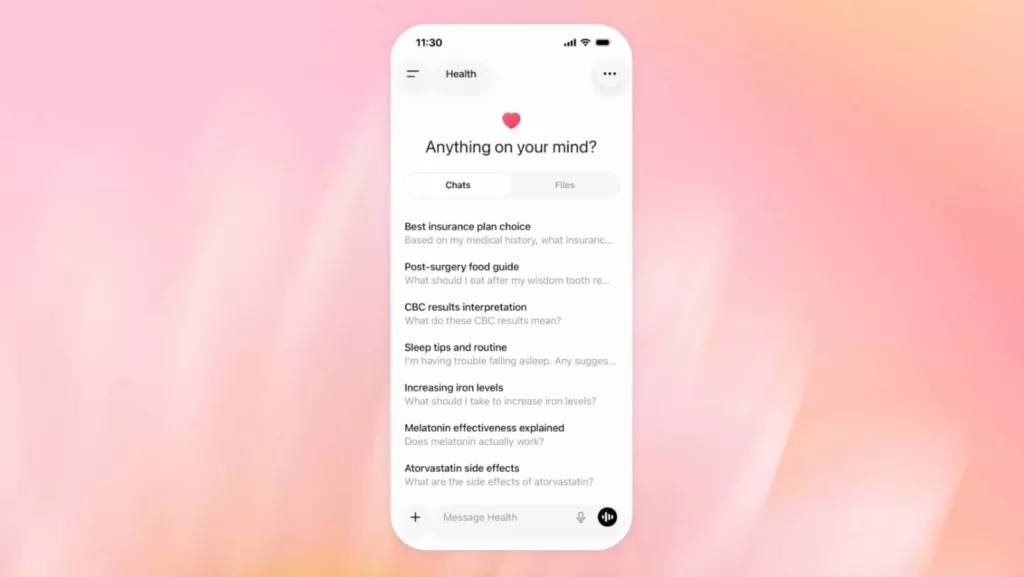The lyric “hey DJ keep playing that song all night” isn’t something that typically happens in real life — the DJ isn’t always in your power — but streaming services can certainly let you control that aplenty. You don’t need a DJ to play your favourite song; you just cue it up whether it’s on repeat or just every so often.
But if you did want a DJ — or even if you’re used to the automated DJ Spotify launched last year — you can now ask it to pay your favourite song “all night”.
As part of Spotify’s AI DJ feature for paid subscribers, the DJ known as “X” (and voiced by someone from inside Spotify) can have requests made to him either by genre (play more jazz) or (surprise me with some hard rock and metal), or even a direct song request.
Ms 3 would like to hear Dave Brubeck’s “Take Five”, and follow it up with Taylor Swift and Elsa. You might think that Spotify’s DJ would struggle with stacking all three requests, but our test shows it had zero problems pulling it off, and Ms 3 would have been proud, had she not been dancing to it all.
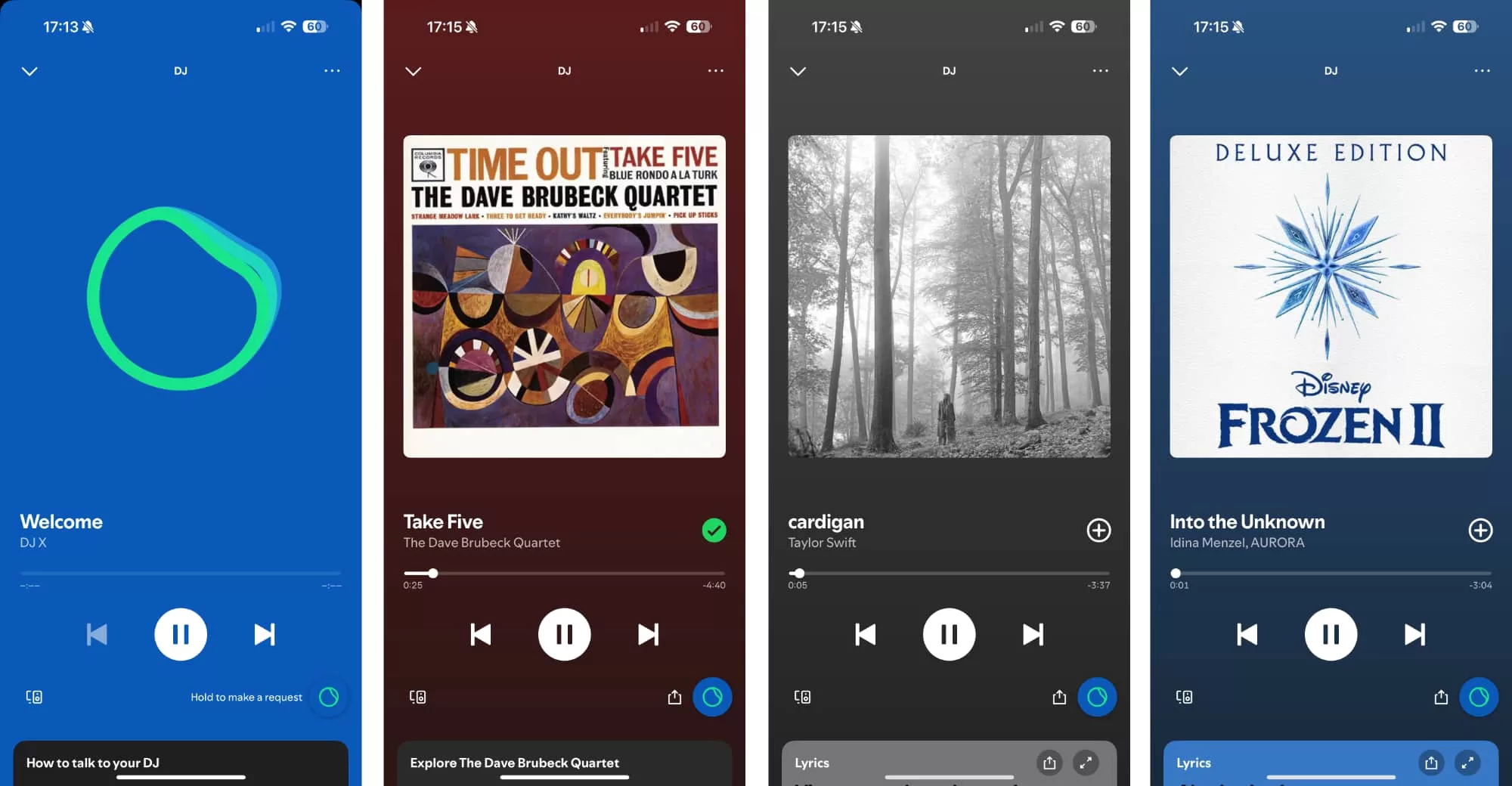
What you won’t find is a voice more like what comes from Australia, or any other part of the world, for that matter.
Spotify’s DJ X is an American voice, with representatives for the company noting that “in Australia, it’s the same English-speaking AI DJ voice, Xavier “X” Jernigan. Spotify will continue to iterate and innovate the experience so stay tuned for what’s to come in future!”
The addition is live now for Spotify Premium subscribers, with the free tier missing out. However, those with access simply need to pull up the DJ and hold down the DJ request button found in the bottom right, and call out what you want. Depending on how much you want to challenge things, consider stacking a bunch of songs or artists.